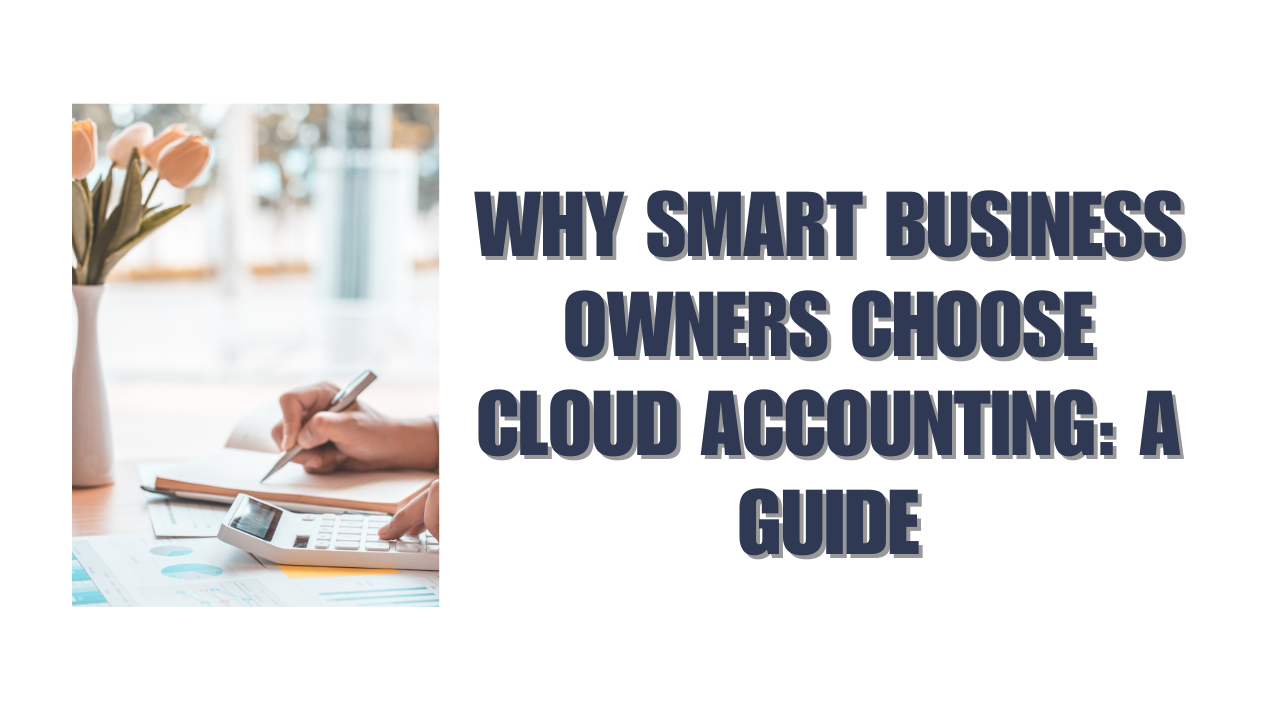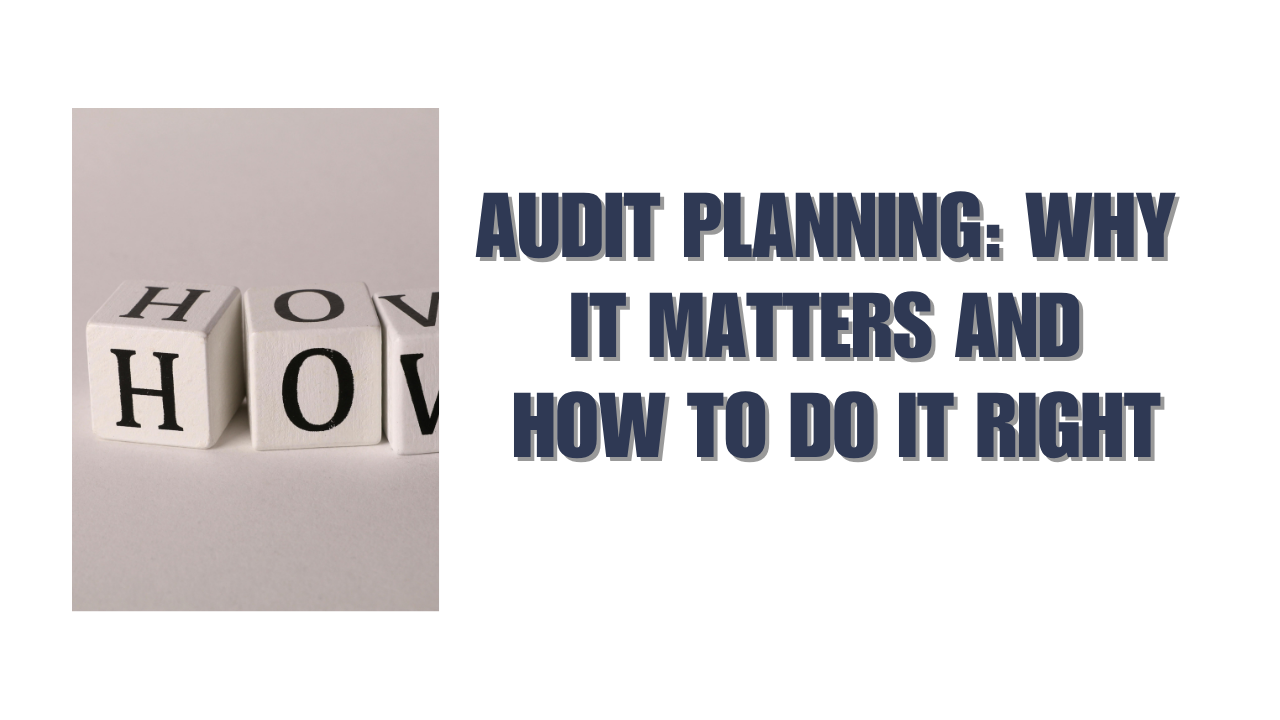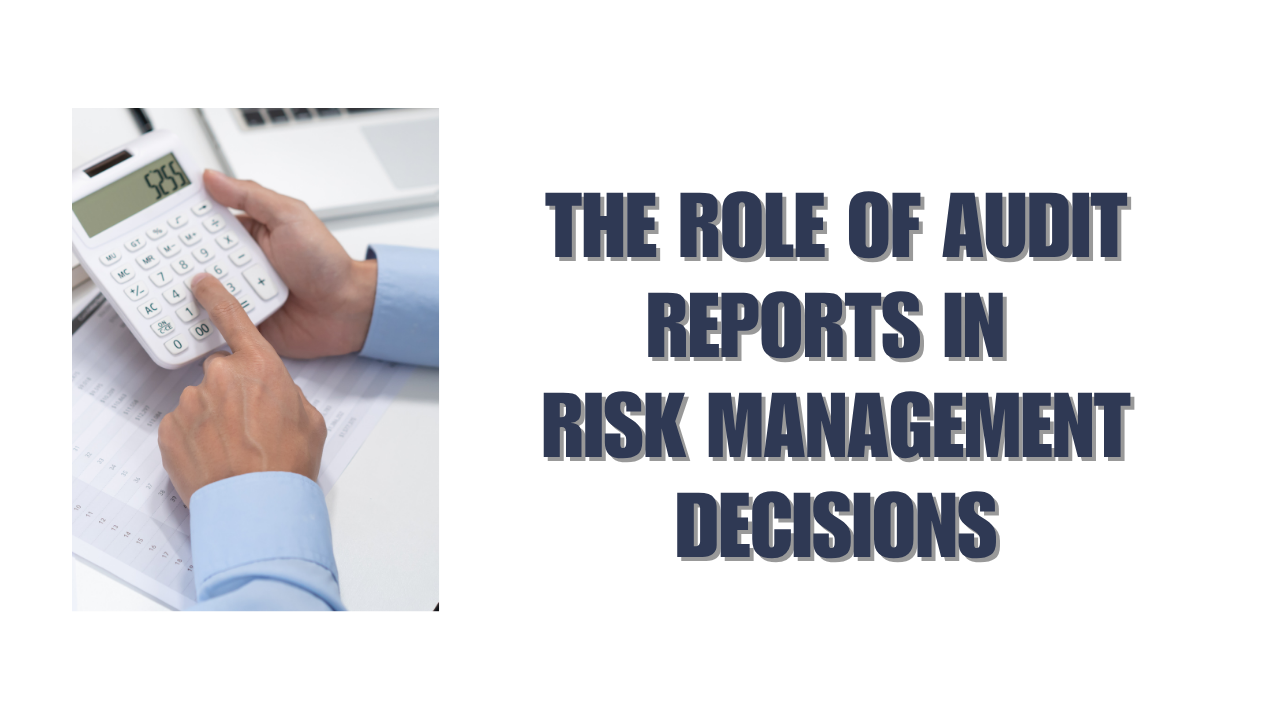Cloud accounting has changed the way 3.2 million businesses handle their finances, and Xero stands at the forefront of this digital shift. Modern businesses can now access their financial data from any device, anywhere and anytime. This makes traditional accounting methods look outdated.
My experience as a cloud based accounting software expert shows how companies cut costs on hardware setup and get up-to-the-minute financial data. On top of that, more than 450,000 SMEs have made their operations more efficient with Xero cloud accounting. The service starts at just £15 per month.
Let me show you why cloud accounting makes sense for today’s businesses. You will learn how to switch to Xero naturally and get practical advice to make the most of this powerful financial tool.
What is cloud accounting and how does it work?
Picture your financial data living on remote servers instead of being trapped on your office computer – that’s “cloud accounting” for you. Cloud accounting uses internet-based software to manage and process financial information. The system works as a Software-as-a-Service (SaaS) model that hosts both the software and your financial data online.
Understanding cloud based accounting software
Your financial data travels to remote servers—”the cloud”—where processing happens before returning to you. You don’t need to install any software. A web browser or mobile app gives you all the access you need.
This approach offers several key benefits:
- Accessibility: Your accounts stay available anywhere through an internet connection using laptops, tablets, or smartphones
- Live updates: Your financial position updates instantly as transactions happen
- Automatic maintenance: The system handles software updates and security patches without disruption
- Improved collaboration: Your team can work together on financial data
Cloud accounting technology creates a smooth experience. The latest version of the software greets you every time you log in. Most cloud platforms come with open APIs that connect to other business tools like payment processing, inventory management, and CRM systems.
How it is different from traditional accounting tools
Traditional accounting software stays installed on specific computers or local servers. This creates many limitations compared to cloud solutions. Here are the key differences:
- Installation and updates: Each computer needs manual installation and updates with traditional software. Cloud accounting updates happen automatically.
- Cost structure: Traditional accounting needs upfront license fees plus hardware costs. Cloud accounting uses subscription-based pricing and minimal hardware.
- Data access: Traditional software restricts access to specific network computers. Cloud accounting provides secure access from any device with internet.
- Collaboration capabilities: Traditional systems limit multiple user access. Cloud accounting supports live collaboration naturally.
- Security and backup: Traditional accounting depends on internal security and manual backups. Cloud providers use enterprise-grade security with automatic backups across multiple secure locations.
Cloud accounting excels especially with its integration abilities. Traditional software often creates isolated data pools. Cloud solutions connect with other business systems to give you a detailed view of operations and help make smarter financial decisions.
Why Xero cloud accounting is a smart choice
Smart business owners are switching to Xero cloud accounting because it delivers practical advantages that traditional systems can’t match. Xero offers specific benefits that solve real-life business challenges.
Key features that simplify bookkeeping
Xero makes financial management easier through several outstanding features. The platform connects with over 21,000 global financial institutions to provide automatic bank feeds. Its easy-to-use dashboard shows your cash flow, invoices, and bills instantly.
Your day-to-day operations become smoother with Xero:
- Automated invoice reminders that cut down late payments
- Expense management tools that track spending easily
- Built-in inventory tracking to add bought and sold items to invoices
- Mobile features to manage finances anywhere
How Xero supports small business needs
Small businesses are at the heart of Xero’s design. The platform creates customized reports that give insights specific to your industry. Its open architecture works with hundreds of third-party apps to create a complete business management system.
Small business owners love how Xero handles time-consuming tasks automatically. The software takes care of everything from recurring invoices to bank reconciliation, which gives you more time to focus on growing your business.
Security and data protection in Xero
Xero prioritizes data protection through an all-encompassing defense-in-depth approach. The platform has earned ISO/IEC ISO27001:2022 certification—the premier global standard for information security management.
Your data stays protected with:
- Encryption during transfer and storage
- Multi-factor authentication to block unauthorized access
- Multiple redundancy technologies to ensure system reliability
- Regular independent security audits that produce SOC 2 reports
Xero’s strong security setup includes firewalls, intrusion protection systems, and network segregation. Cloud systems often protect data better than on-premises solutions, despite concerns about high-profile hacking cases.
How to transition your business to cloud accounting
Moving from traditional bookkeeping to cloud accounting needs good planning and execution. Companies that spend time preparing face fewer errors when they migrate their systems.
Assessing your current accounting setup
You should start with a full review of your existing accounting system. This vital first step helps you spot:
- Your workflow patterns for key processes like accounts payable/receivable
- The core data you need to move (transactions, customer records, vendor information)
- Custom fields or configured rules you’ll need to recreate in Xero
- Gaps in your accounting data, like missing invoices or transactions
This review gives you a roadmap for your migration strategy. You’ll know exactly what needs to move and what can stay behind.
Steps to migrate to Xero cloud accounting
After you review your current system, here are the steps for a smooth switch:
- Choose the right conversion method – Xero gives you several options including data import tools and conversion services for different accounting platforms.
- Create a detailed timeline – Schedule your migration during a slower financial period to reduce disruption.
- Clean and prepare your data – Fix any data issues, remove duplicates, and make sure formats are standard before you move.
- Run a pilot test – Let a small group try the system first to find any issues before full rollout.
- Train your team – Set up training sessions so your staff knows how to use the new system.
Common challenges and how to avoid them
Even with careful planning, some problems pop up during cloud migrations. Xero’s resilient encryption and multi-factor authentication can handle data security worries. Custom software can help bridge any gaps between old and new systems that don’t play well together.
Your team might resist the change. Being open about cloud accounting’s benefits and keeping communication clear are the best ways forward. Getting tech-savvy team members to lead the implementation can help everyone else get on board.
When you plan for these challenges upfront, your move to Xero cloud accounting will happen smoothly with minimal disruption.
Tips to get the most out of Xero cloud accounting
Your Xero cloud accounting system works best when you make full use of its powerful features. The platform helps you work smarter and gives you deeper financial insights that will revolutionize your business finance management.
Using automation to save time
Xero’s automation features eliminate countless hours of manual work. The platform connects with over 21,000 global financial institutions and automatically imports transactions through bank feeds. This removes the need for manual data entry. Bank rules make it easy to settle transactions with a single click.
The most time-saving automation features include:
- Automated invoicing – Create recurring invoices and automatic payment reminders to get paid up to 15 days faster
- Bill payment automation – Schedule regular payments for recurring expenses to avoid late fees
- Bank reconciliation – Smart matching helps settle transactions quickly
- Mobile receipt capture – Take photos of receipts on the go for instant logging
Businesses that use Xero’s eInvoicing solution see their invoices delivered almost instantly to recipients’ accounting software, which speeds up payments.
Customizing reports for better insights
Xero’s reporting capabilities extend beyond basic templates. You can create reports that match your business needs by adjusting columns, filters, and formatting. These customized reports help you track unique metrics and provide useful information to stimulate growth.
The Profit and Loss report, to name just one example, lets you select custom date ranges, make period comparisons, and filter by specific tracking categories or customers. These tailored views reveal trends, highlight unusual patterns, and show growth opportunities that standard reports might miss.
You can save your preferred report layouts for quick future access. This ensures consistent reporting across different time periods and helps you make meaningful comparisons as your business grows.
Conclusion
Xero’s cloud accounting gives businesses clear advantages that make it a better choice than traditional methods. The cloud-based platform makes everything accessible and secure. It also automates many tasks to save time and money.
Switching to Xero needs good planning, but the rewards are nowhere near the work needed at the start. Companies get the best results when they check what they need, prepare their data well, and train their teams properly.
Xero shows its true value after you set it up. The platform cuts down manual work by a lot through smart automation. You can also create custom reports to learn about your business performance better. Bank-level security and smooth integration with other tools make Xero a great way to grow your business.
Cloud accounting goes beyond just putting your books online. It changes how you handle, grasp, and use financial data to make smarter business choices. Your business can thrive in today’s digital world as more companies move toward digital solutions with Xero’s cloud accounting.
FAQs
Q1. What are the main benefits of using Xero cloud accounting for small businesses?
Xero cloud accounting offers real-time financial insights, accessibility from any device, automated bookkeeping tasks, and seamless integration with other business applications. It’s designed to simplify financial management, reduce manual work, and provide customizable reporting tailored to specific industry needs.
Q2. How secure is my financial data when using Xero cloud accounting?
Xero employs bank-grade security measures, including data encryption, multi-factor authentication, and regular security audits. The platform is ISO/IEC 27001:2022 certified and uses multiple redundancy technologies to ensure data protection and system reliability.
Q3. Can Xero integrate with other business software I’m currently using?
Yes, Xero has an open architecture that allows integration with hundreds of third-party apps. This creates a comprehensive business management ecosystem, connecting various aspects of your operations such as payment processing, inventory management, and customer relationship management.
Q4. How does Xero’s automation save time in day-to-day accounting tasks?
Xero automates numerous tasks including bank reconciliation, invoice creation and reminders, bill payments, and expense tracking. It connects with over 21,000 financial institutions for automatic bank feeds, eliminating manual data entry and streamlining financial processes.
Q5. What should I consider when transitioning my business to Xero cloud accounting?
When transitioning, assess your current accounting setup, clean and prepare your data, choose the right conversion method, create a detailed timeline, and train your team. It’s important to plan the migration during a less busy financial period and consider running a pilot test before full implementation to identify and address potential issues.