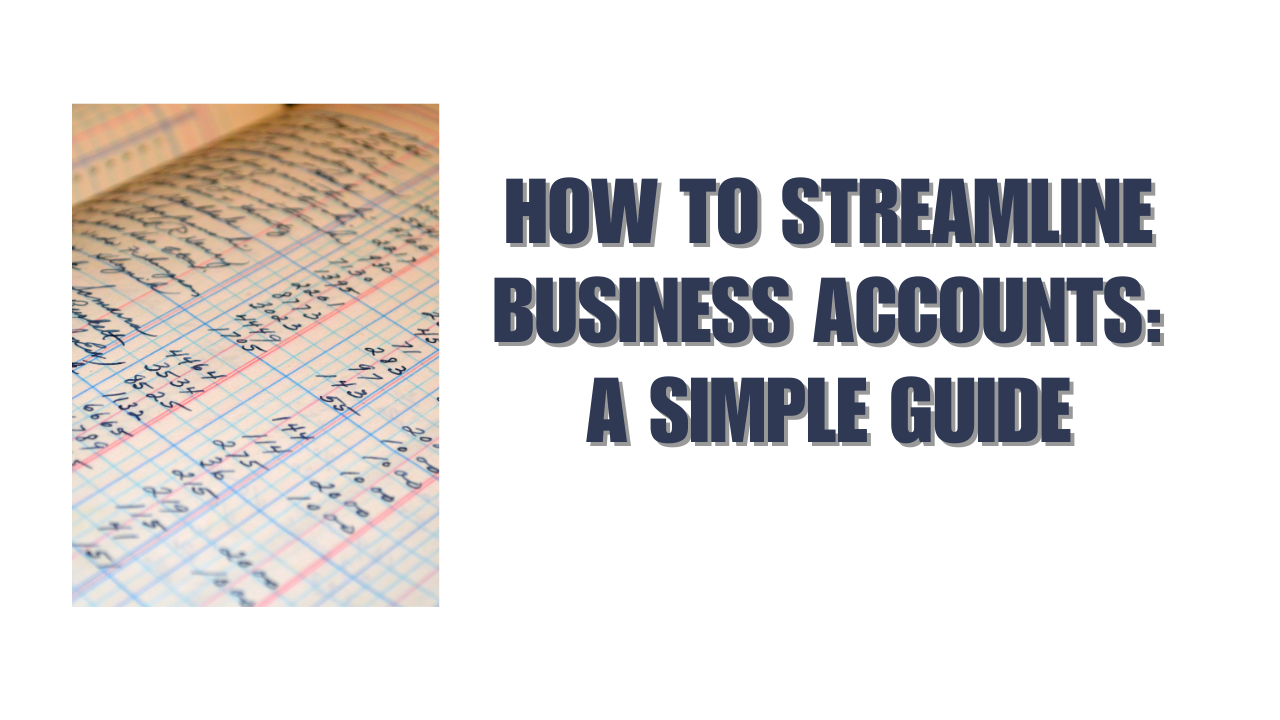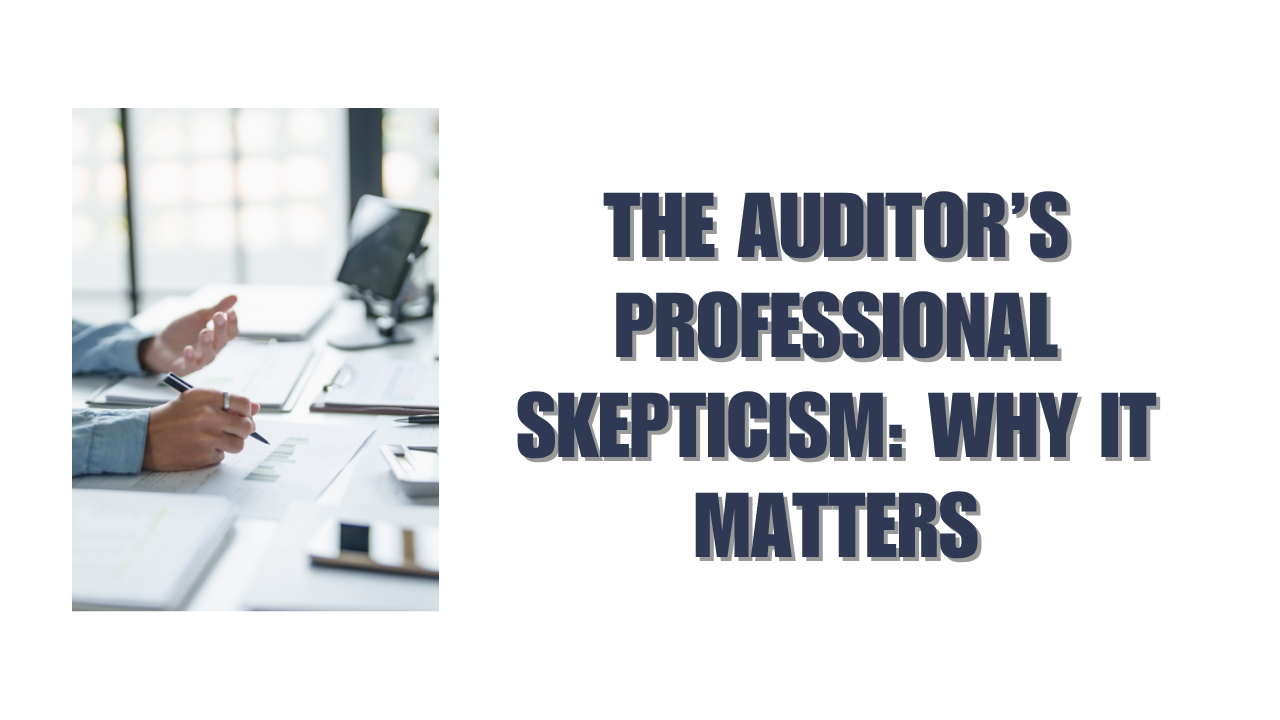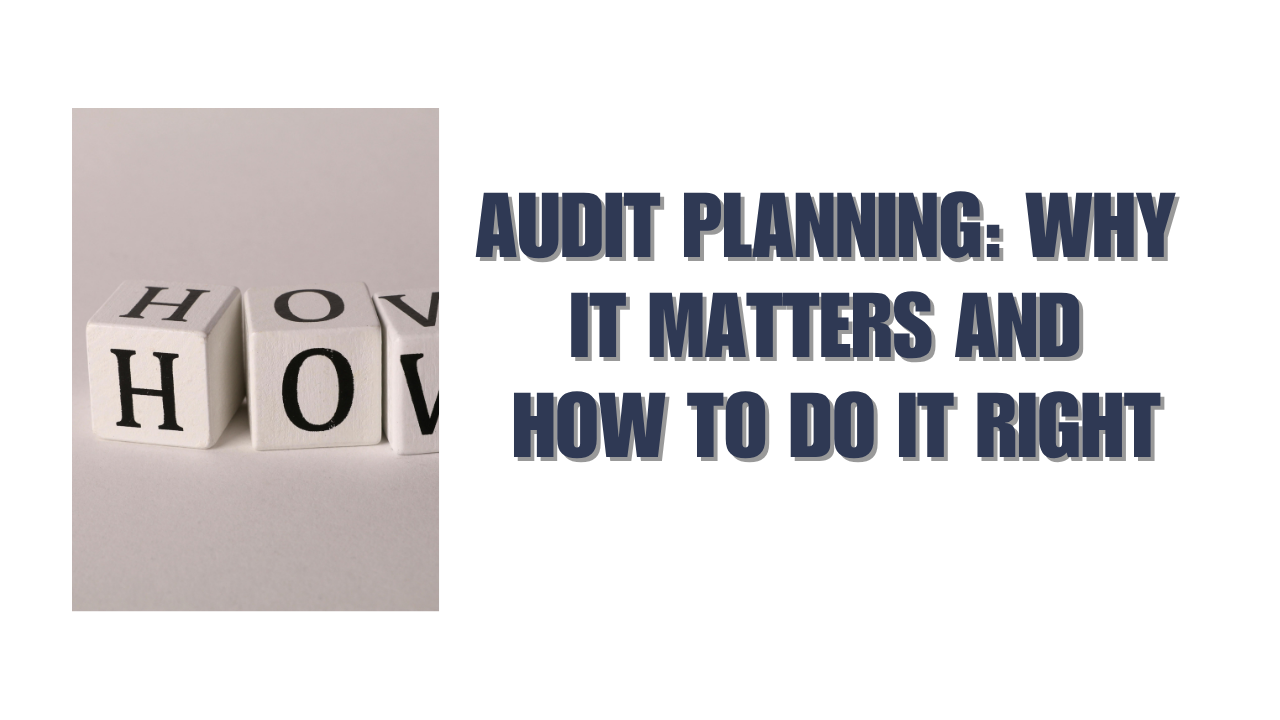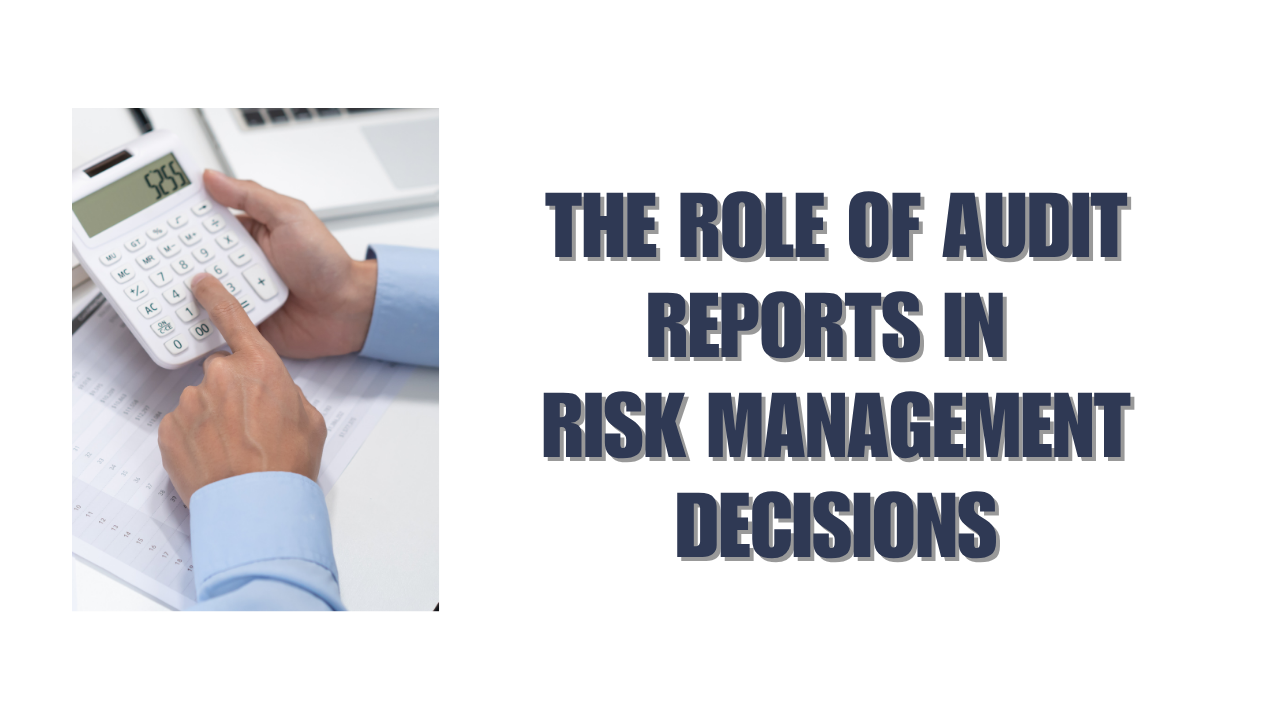Did you know that automating your bookkeeping processes can reduce human error by a lot and save precious time in managing your business accounts?
But many businesses still struggle with inefficient accounting practices that lead to poor cash flow management and uninformed decision-making. Your business’s success depends on consistent systems that streamline business accounts, especially when tracking key metrics like profit margins, payroll, and accounts payable.
We’ve created this detailed guide to help you streamline your business accounts. You’ll learn proven steps to boost your financial processes and improve efficiency – from building a proper foundation to using modern cloud-based accounting technology.
Want to turn your business accounting from chaos to clarity? Let’s take a closer look at our step-by-step guide!
Set Up a Clean Accounting Foundation
A solid financial system starts with clear separation and proper accounting methods. Starting early helps you avoid getting pricey mistakes and creates efficient financial operations.
Separate business and personal finances
Drawing a clear line between business and personal finances isn’t just good advice—you need it to make your business accounts efficient. Research shows that 50% of business owners want to open a business bank account but haven’t found time. This delay can get pricey, since all but one of these business owners without a checking account couldn’t get business loans in the last two years.
Your finances work better when you keep them separate:
- Clearer financial picture – You’ll see your business’s health better without personal transactions getting in the way
- Simplified tax preparation – Tax season becomes easier without mixed transactions to sort through
- Asset protection – A separate business entity with its own finances helps protect your personal assets if someone sues your business
- Improved professionalism – Business-branded payments boost your company’s credibility with clients and suppliers
Business accounts also make tracking cash flow easier, so you can watch your income and expenses clearly.
Choose the right accounting method (cash vs accrual)
Your choice of accounting method builds the foundation of your financial system. This decision affects your tax filing and financial choices.
Cash basis accounting only records money when it moves in or out. Small businesses with simple transactions often prefer this method, especially if they:
- Take immediate payments
- Don’t keep inventory
- Need to see cash flow quickly
Accrual basis accounting records revenue and expenses as they happen, whatever the payment timing. This method:
- Shows a more accurate financial picture
- Links revenue with its related expenses
- Follows Generally Accepted Accounting Principles (GAAP)
Companies with revenue above NZD 42.64 million must use accrual accounting. Smaller businesses can pick the method that suits them best.
Most businesses start with cash accounting because it’s simpler, then switch to accrual as they grow. All the same, pick carefully—changing methods later needs IRS approval and takes time.
These basic elements create an efficient accounting system that helps you report finances and make smart business decisions.
Automate Repetitive Bookkeeping Tasks
After setting up your accounting system, you need to automate those time-consuming repetitive tasks. Manual bookkeeping takes too much time and leads to mistakes. Research shows accountants can save up to 52 days each year through automation.
Use accounting software like Xero or QuickBooks
Today’s accounting software forms the backbone of automated bookkeeping and handles everything from sorting transactions to creating financial reports. The market for accounting automation software is worth about NZD 5.80 billion in 2024 and should reach NZD 15.18 billion by 2031. These numbers show how important this software has become.
Here’s what you should know about these platforms:
- Xero stands out with its user-friendly interface that works great for small to mid-sized businesses. Every Xero plan comes with simple inventory management, which makes it perfect for retail businesses. European and New Zealand businesses love it, and it lets multiple users work together easily.
- QuickBooks Online comes packed with tools that automate bank syncing, expense sorting, and financial reports. Its AI helps reduce mistakes while working smoothly with payment systems and payroll services. QuickBooks dominates the US market and gives you more detailed reports.
These platforms cut out manual data entry by importing and sorting your bank transactions automatically. This can cut down processing time by up to 70%.
Automate invoicing and payment reminders
Late payments can hurt your cash flow badly, and chasing payments wastes precious time. Automated invoicing helps by:
- Making and sending professional invoices from templates you can customize
- Creating recurring invoices for regular clients
- Sending automatic reminders for late payments
Xero lets you schedule up to five email reminders for each invoice, which you can set before or after due dates. QuickBooks also sends automatic reminders up to 90 days before or after invoice due dates.
The results speak for themselves – automated invoicing can cut your procure-to-pay cycle by up to 80%. Your team can focus on planning finances instead of doing paperwork.
These automation strategies will help you run your business accounts better while reducing mistakes and giving you a clearer view of your cash flow.
Track and Organize Expenses Efficiently
Businesses need to track their expenses quickly to make their financial operations run smoothly. A good expense management system shows you spending patterns and will give a clear picture of tax deductions you can claim.
Digitize receipts and categorize expenses
Paper receipts create problems during tax season as they fade and get lost easily. Digital receipt management offers a permanent solution to this challenge. Evidence shows that companies using automated expense tracking save valuable time compared to manual processes that can take over 130 seconds per transaction.
The quickest way to digitize includes:
- Taking photos of receipts right away using dedicated apps
- Storing receipts in cloud-based systems with automatic backups
- Categorizing expenses regularly with predefined tags
- Keeping secure digital archives for audit purposes
Most accounting software uses Optical Character Recognition (OCR) technology to pull key details from receipts automatically – including date, amount, and vendor. This technology cuts down data entry mistakes while creating searchable records that make tax preparation easier.
Use mobile apps for immediate tracking
Mobile expense apps have changed how companies track spending when they’re out of the office. These apps let you record expenses right when they happen, which eliminates the hassle of month-end reconciliation.
The best expense tracking apps combine smoothly with your accounting system. To name just one example, see Xero’s mobile app that lets you snap receipt photos and submit expense claims instantly. On top of that, expense management software cuts down approval and processing time to about 35 seconds per transaction compared to 130 seconds with traditional methods.
Mobile expense tracking offers more than just convenience. Immediate expense monitoring helps manage cash flow better and spots spending patterns you might miss otherwise. Well-categorized expenses also reveal financial habits that shape strategic business choices.
These digital solutions create an efficient expense tracking system that saves time, cuts down errors, and gives you accurate financial insights to make better business decisions.
Review and Reconcile Regularly
Regular reviews and settling accounts are the foundations of a simplified accounting system. A consistent monitoring process creates checks and balances that maintain financial accuracy and guide strategic decisions.
Schedule monthly account reconciliations
Accurate financial records depend on regular account settling. This process will give a clear match between your spending and account activity. Most businesses do this monthly, though companies with high transaction volumes or those at risk of fraud might need more frequent checks.
Monthly account settling provides several vital benefits:
- Detects fraud early – Monthly reviews catch suspicious activity before it causes major damage
- Identifies banking errors – Banks sometimes make mistakes, and these reviews help spot discrepancies
- Prevents employee theft – Regular checks stop and detect internal fraud attempts
- Fulfills tax obligations – Proper account settling helps generate correct tax returns
High-volume accounts like cash and accounts payable need monthly attention, while fixed assets and loans might only need quarterly reviews. A consistent schedule prevents work from piling up and keeps everything on track.
Monitor profit and loss reports
The profit and loss statement (P&L) shows your business’s financial health over time. This vital report tracks all revenue sources, expenses, and profit.
Regular P&L monitoring reveals:
- Gross profit margins – showing money available for operating expenses
- Net profit – the clearest sign of your business’s overall health
- Sales patterns and revenue streams – help identify growth opportunities
- Spending trends – highlight areas where you can reduce costs
P&L statements compared across different periods give deeper insights into business performance trends. Annual P&Ls meet tax requirements, but quarterly or monthly reviews help spot problems early and allow quick adjustments.
These regular report checks turn financial data into applicable information that leads to informed business decisions and helps streamline operations.
Conclusion
Efficient business accounts help you make smarter financial decisions and keep your cash flow healthy. Your business can reduce administrative time by a lot and improve accuracy when you separate finances properly, choose smart automation, and monitor regularly.
Your financial management system becomes more reliable when you combine modern accounting software with careful expense tracking and regular reconciliation. This system grows alongside your business. Companies that use these efficient approaches save hours of work and make fewer mistakes compared to old-fashioned manual methods.
Note that your business accounting succeeds when you build strong foundations first. You can add automation and digital tools gradually afterward. The process starts when you separate your finances and pick the right accounting method. Then you can add automation tools as needed and review everything consistently. These steps give your business better financial clarity and control.
FAQs
Q1. What are the key benefits of separating business and personal finances?
Separating business and personal finances provides a clearer financial picture, simplifies tax preparation, protects personal assets, and enhances professionalism. It also makes tracking cash flow easier and improves your chances of securing business loans.
Q2. How can automation help streamline business accounting?
Automation in business accounting can save significant time, reduce errors, and improve efficiency. It can automate tasks like transaction categorization, invoicing, payment reminders, and financial reporting, potentially saving accountants up to 52 days per year.
Q3. What should I consider when choosing between cash and accrual accounting methods?
Consider your business size, complexity of transactions, and inventory management needs. Cash accounting is simpler and works well for small businesses with immediate payments, while accrual accounting provides a more accurate financial picture and is required for larger businesses.
Q4. How can digital receipt management improve expense tracking?
Digital receipt management eliminates the risk of losing paper receipts, automates expense categorization, and creates searchable digital records. This streamlines tax preparation, reduces manual data entry errors, and provides better visibility into spending patterns.
Q5. Why is regular account reconciliation important for businesses?
Regular account reconciliation helps detect fraud early, identifies banking errors, prevents employee theft, and ensures accurate tax reporting. It’s crucial for maintaining financial accuracy and providing insights that inform strategic business decisions.