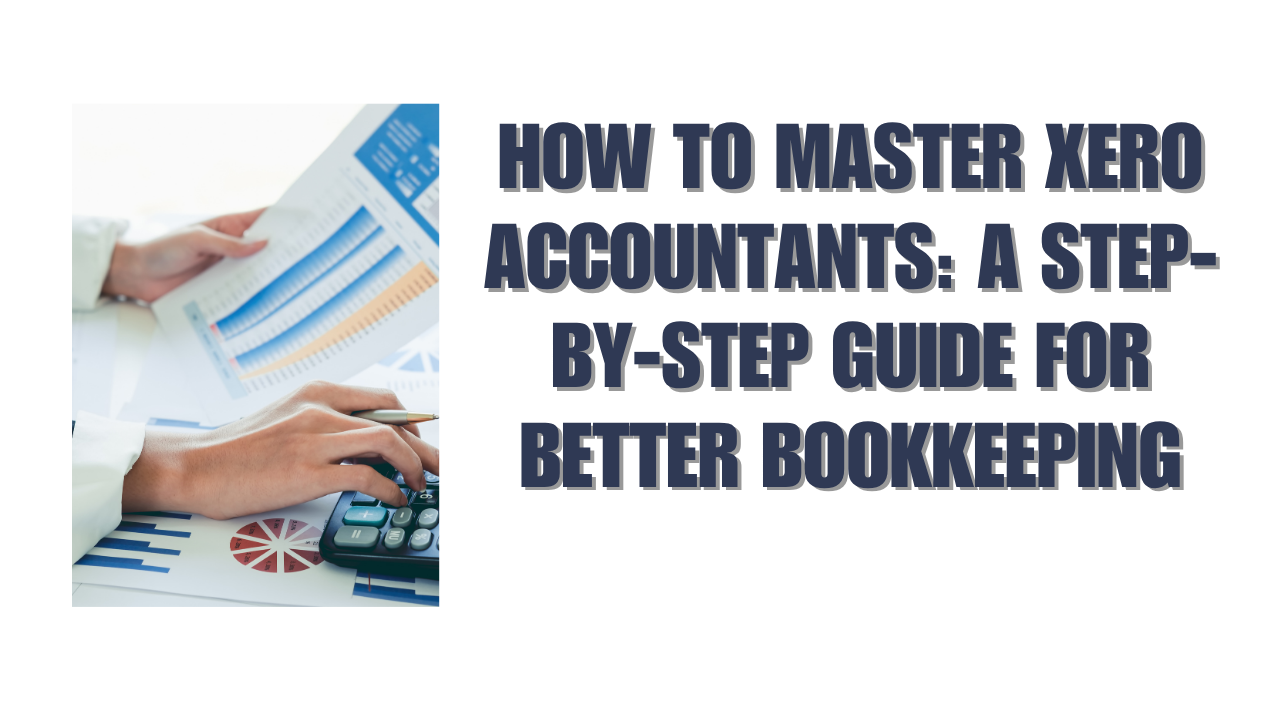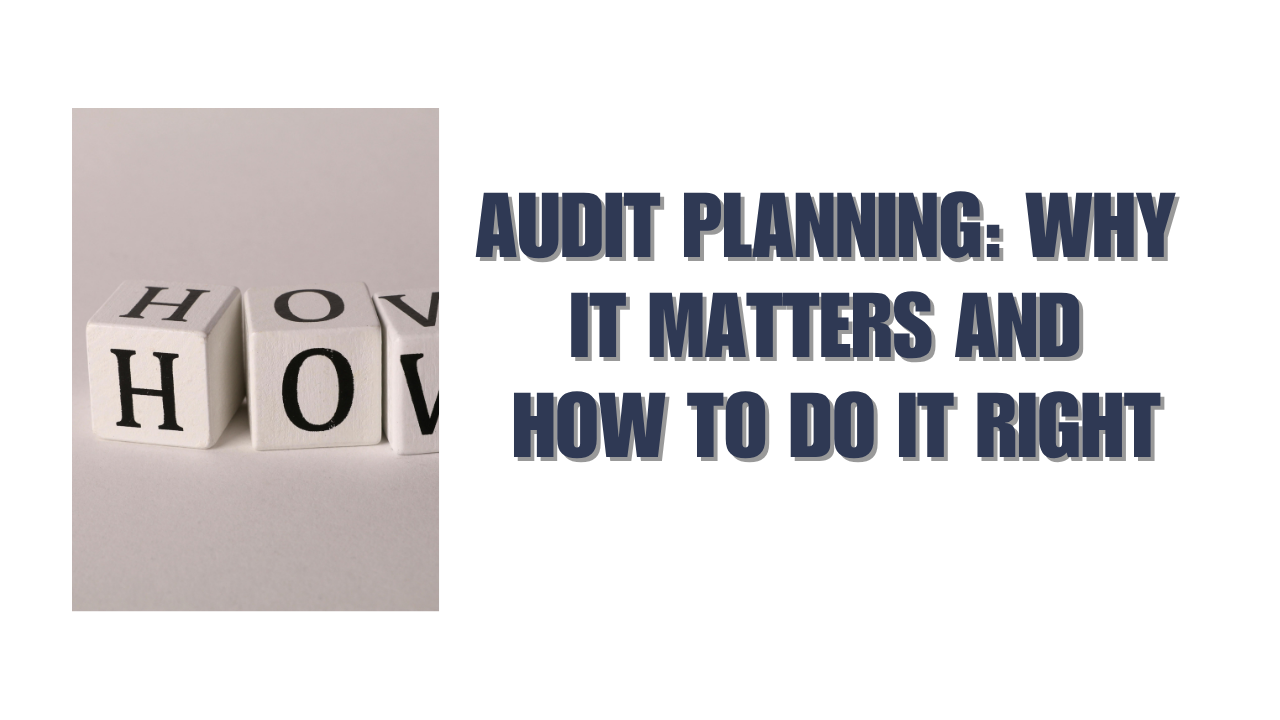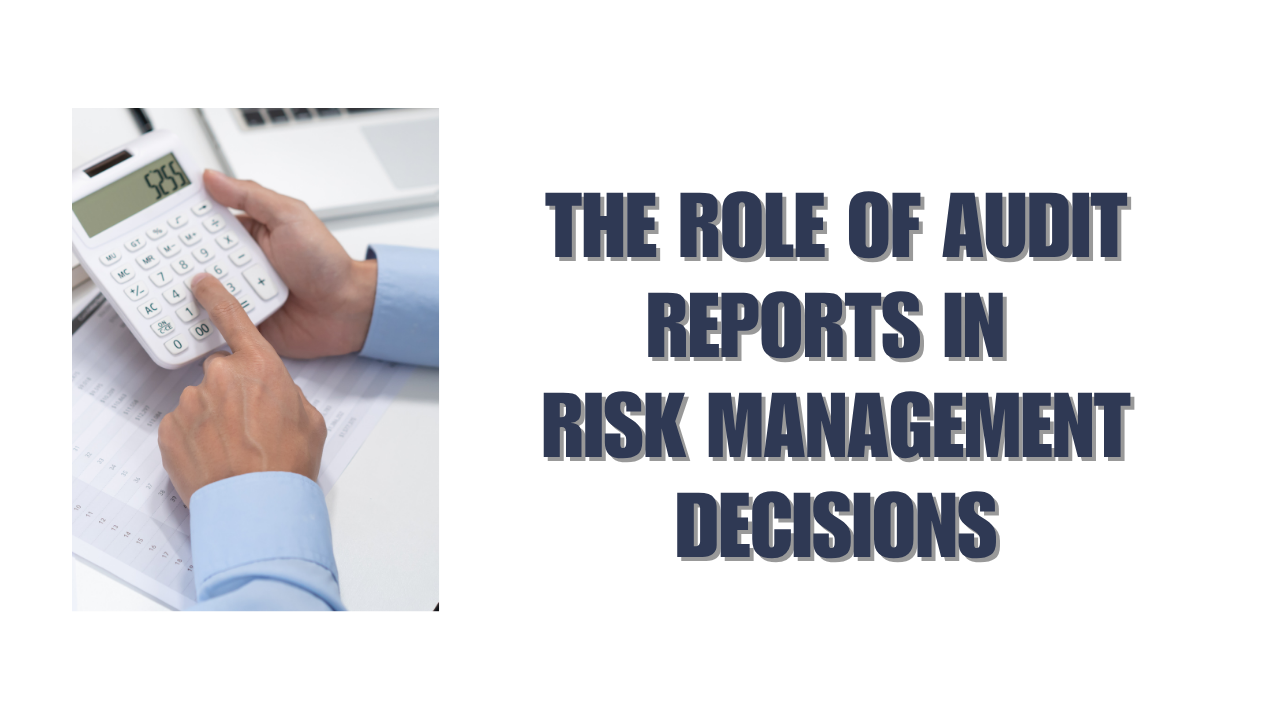Businesses that run efficiently tend to be more profitable and peaceful. Managing compliance and client projects becomes challenging when multiple responsibilities compete for attention. The good news is that Xero accountants have found the right tools can turn this challenge into a chance for growth.
We know your challenges firsthand. This complete guide will help you become skilled at Xero, a powerful cloud-based accounting software that streamlines financial management. Your Xero bookkeeper can focus on strategic activities while the software’s automation capabilities save precious time on repetitive tasks.
This step-by-step guide demonstrates how Xero works – from account setup to team collaboration. This piece will give you the skills to optimize accuracy in your bookkeeping processes, whether you’re starting with Xero for accountants or want to boost your knowledge through Xero tutorials.
Understand Your Bookkeeping Needs
Taking time to evaluate your specific bookkeeping requirements is vital before you start with Xero. You’ll get better results when you know what your business needs from an accounting system. This helps you employ the right features and set up efficient processes from the start.
Identify your business type and size
Your business structure affects your bookkeeping approach by a lot. Here’s what different types mean for your accounting:
- Sole Trader: Running a business alone means simpler bookkeeping, but you still need to stay on top of it. Even as a single owner, you might have staff and need to track their payroll properly.
- Partnership: Splitting ownership between two or more people means you need clear financial records. One partner can own as much as 99% of the business – the split doesn’t have to be equal.
- Company: Companies need detailed bookkeeping since they’re legally separate from their owners. This setup protects you from personal liability but needs more thorough financial documentation.
- Trust: Trust structures need special bookkeeping to track how trustees manage business assets, income, and losses for beneficiaries.
The size of your business shapes how complex your bookkeeping needs to be. Bigger operations typically need advanced features like multi-user access and detailed reporting.
Define your bookkeeping goals
Clear goals help you pick the right tools and processes. Think about what you want your bookkeeping to achieve:
Good records form the base of business success. Well-managed books let you track if you’re profitable, make smart planning decisions, and spot cash flow issues early.
Good bookkeeping helps catch wrong payments or fraud. You can file accurate tax returns and organize finances for lenders, investors, and xero accountants.
Your role might need the system to handle accounts receivable, accounts payable, and payroll smoothly. Setting these requirements early makes the setup much easier.
Know what Xero can do for you
Xero has many features to help businesses of all sizes with common bookkeeping challenges. The cloud platform lets you work from anywhere with internet access – perfect for mobile businesses.
Xero makes daily tasks easier. It pulls transaction data straight from your bank accounts to automate reconciliation. This cuts down data entry time and reduces mistakes in your records.
On top of that, it helps create professional invoices fast and tracks payments live. The system sends automated invoice reminders to clients, which helps your cash flow without manual chase-ups.
The mobile app lets busy owners track expenses easily. You can snap pictures of receipts or email them directly for processing. This works great when you’re handling multiple expenses while moving around.
Power users can use Xero’s reporting to learn about their business’s financial health through profit and loss statements, balance sheets, and cash flow reports. These evidence-based insights guide better business decisions.
Therefore, matching your bookkeeping needs with Xero’s features ensures you’ll get the most from your xero tutorials and training. Start by becoming skilled at tools that directly help your business instead of trying every available feature.
Set Up Xero for Success
You now know what you need from your bookkeeping system. The next step is to set up your Xero account the right way. A proper setup will save you hours of frustration later and build strong foundations for your financial management.
Create your Xero account
You only need a few key pieces of information to set up your new Xero account:
- Visit the Xero website and click the “Try Xero for free” button
- Enter your personal details including first name, last name, email address, phone number, and location
- Accept the privacy notice and terms and conditions
- Confirm you’re not a robot and complete the setup
- Check your email to verify your account by clicking the confirmation link
Xero gives you a 30-day free trial with full access to all features without asking for credit card details. You can explore the platform completely before you commit to a paid subscription. The trial comes with 24/7 online support to help you handle any challenges as you begin.
Customize your dashboard for key metrics
Your dashboard works as your command center – the first screen you see when you log in. The right customization will give you quick access to your most important financial information.
Look for the “Edit dashboard” button at the bottom of your screen to make changes. Once in edit mode, you can:
- Drag and drop panels to reposition them based on your priorities
- Hide less relevant information and show what matters most to your business
- Add key business performance measures to monitor critical ratios
You can set up an Account Watchlist to track specific accounts that need close attention for better financial oversight. Just go to Chart of Accounts, select the account you want to monitor, and tick “Show on Dashboard Watchlist.”
xero for accountants has more customization options. You can change the order of bank accounts by going to Accounting > Bank Accounts and using the arrows to move accounts up or down.
Connect your bank accounts
Bank account connections with Xero create an up-to-the-minute financial picture and cut down manual data entry substantially.
To add a bank account, go to Accounting > Bank accounts > Add bank account. You’ll see a list of participating institutions. Direct connection is possible if your bank offers automated feeds – transactions will then flow into Xero automatically.
The setup needs your Account Name, Account Type, Account Number, and Currency information. Your bank might take up to 24 hours to fully sync with Xero.
Xero protects your data through secure, encrypted connections if security concerns you. You can also download statements from your bank as CSV files and import them manually if you prefer not to connect directly.
You can connect as many bank accounts as you need, bringing all your financial accounts together in one place. Some banks even let you import historical transaction data from the past 90 days or up to 2 years.
Bank rules in Xero can make your reconciliation process smoother. These rules sort transactions automatically based on merchant names or payment amounts, which saves a lot of time on regular bookkeeping tasks.
Document and Streamline Your Processes
Your next big step after setting up a Xero account is to make your bookkeeping processes better. Good documentation and optimized processes can save you hours every week. You’ll also get more accurate financial insights.
Map your current bookkeeping workflow
Take time to get a full picture of your existing processes. Before you automate anything, map out your current workflows to find where you’re wasting time or getting stuck. This might not be exciting, but it will help you optimize everything in the long run.
Your process mapping should include these details:
- Task completion times
- Places where work slows down
- Team members responsible for each task
- How tasks connect and depend on each other
Visual tools like Miro are a great way to get flowcharts that help you see workflows clearly. Let your team help with documentation – they’ll give you valuable insights and speed up the work.
Use templates for recurring tasks
Xero has many templates that can reduce repetitive work by a lot. These templates help keep everything consistent and save time on everyday tasks.
Available templates include balance sheets, business plans, cash flow forecasts, invoices, payslips, profit and loss statements, receipts, job descriptions, purchase orders, and many more. You can build customized report templates with flexible dates, titles, and layouts for professional client reporting.
Templates work great for regular tasks like invoicing. Save the template to your drive and update only what’s needed for new invoices. This works perfectly when you charge progress payments or create standard operating procedures.
Spot inefficiencies and bottlenecks
Finding process bottlenecks is vital to keep improving. Watch for things that cause stress as you document workflows – stress usually shows where processes need work.
Here are proven ways to find bottlenecks:
- Process flowcharts that show tasks and dependencies
- The Critical Path Method (CPM) to set priorities and find time limits
- Performance Evaluation Review Technique (PERT) to check how well processes work
- Resource distribution analysis to balance workloads
- The 5 Why Method – questioning why each step happens that way
Better efficiency comes from speed and effectiveness working together. Track key metrics like processing time, error rates, and cost savings to see your results. Note that standard processes—manual, automated, or both—will give your team or Xero bookkeeper consistent ways to work.
Look at your processes regularly to keep them running well. Your workflows should grow with your business—update your documentation whenever you make improvements.
Automate and Integrate with Xero Tools
Xero’s automation features save countless hours and improve accuracy in your bookkeeping processes. A few clicks can turn tedious manual tasks into optimized workflows.
Set up recurring invoices and payments
Xero automatically generates up to 1000 recurring invoices per day. This eliminates repetitive invoice creation for subscriptions or retainer services. Here’s how to set up a recurring invoice:
- Go to Invoices Owed and select “Repeating Invoice” from the “+ New” dropdown
- Choose your invoicing cycle (weekly, monthly, quarterly)
- Set start date, due date, and optional end date
- Select “Approve for Sending” to enable automation
- Choose customer, reference number, and template
- Customize your message and save
You can also convert existing invoices to recurring ones by selecting “Repeat” from the dropdown menu on any invoice.
Use bank reconciliation automation
Xero matches transactions automatically as they flow directly from your connected accounts to invoices and bills. This significantly reduces the work to be done.
Bank rules can boost this automation further. These rules categorize recurring transactions automatically based on payee, description, or amount. Setting up bank rules reduces reconciliation time by 20-50% and ensures consistent handling of transactions in multiple accounts.
Xero’s cash coding feature helps you settle multiple statement lines at once, which makes your workflow more efficient.
Integrate third-party apps for payroll and inventory
Xero’s App Store offers hundreds of specialized integrations that expand its capabilities. Notable integrations include:
- Payroll solutions: Payroll systems like Thankyou Payroll or Employment Hero blend with Xero to sync wages, leave balances, and KiwiSaver contributions automatically.
- Inventory management: Xero’s native inventory features have limitations. Solutions like Unleashed Software provide advanced capabilities such as multiple warehouse management, bills of materials, and up-to-the-minute inventory tracking.
These apps eliminate duplicate data entry when properly integrated. They ensure information moves between systems instantly and provide a complete view of your business finances.
Your Xero bookkeeper can spend more time on valuable analysis and strategic planning with these automations in place.
Train, Delegate, and Collaborate
Good financial management needs more than just software setup – people make the real difference. Your Xero investment works best with proper training, smart delegation, and smooth cooperation between team members.
Train your team on how to use Xero
Xero provides flexible learning options that match different priorities. Their dedicated education team runs regular onsite courses, live webinars, and complete video guides. You can pick from:
- Pre-recorded webinars you can watch anytime
- Live webinars led by Xero experts
- In-person courses that offer hands-on learning
Xero’s certification program helps staff build specialized knowledge and earn badges that show their expertise. The certification gives your team skills to get the most from Xero’s features through online courses, webinars, classroom sessions, or quick assessment options.
Delegate tasks using Xero Practice Manager
Xero Practice Manager puts all client information in one place and makes process management simple. You get a complete view of pending tasks, team availability, and upcoming deadlines.
Practice Manager helps you:
- Assign jobs and tasks with clear due dates
- Create templates to delegate work to staff
- Track task deadlines and milestones with automatic alerts
Customizable user permissions let team members see only what they need. This protects sensitive data and maintains quality. The platform adapts to your practice needs – you can set up task workflows, job statuses, and job templates that match your operations.
Cooperate with your accountant or Xero bookkeeper
Cloud access makes working together easier than ever. You and your Xero accountants can work on your books at the same time. This gives you up-to-the-minute financial data.
Set the right access levels to help smooth cooperation while keeping your financials current. Xero connects you to 100,000 advisors through face-to-face and online networking events.
Xero stands apart from old-school software by removing version control headaches—no more trading spreadsheets through email. Everyone sees the same numbers, which leads to better financial discussions and smarter decisions.
Conclusion
Xero mastery turns tedious bookkeeping into a strategic advantage for your business. This piece walks you through simple steps to optimize your Xero experience. You’ll learn to understand your business’s specific bookkeeping needs based on your type and goals.
A proper Xero account setup builds strong foundations for financial management. Your customized dashboard, connected bank accounts, and optimized processes reduce manual work and improve accuracy. On top of that, it offers automation for invoicing, bank reconciliation, and third-party integrations. This saves precious time that you can spend growing your business.
The real value of Xero shows when your team knows how to use it well. Your investment in this powerful platform grows with proper training, smart task delegation, and natural collaboration with accountants or bookkeepers.
Note that good bookkeeping goes beyond compliance – it affects your profitability and peace of mind. So, implementing these steps will bring great benefits. You don’t need to become a Xero expert right away. Start with simple features, add advanced ones gradually, and you’ll soon wonder how you managed without it.
This step-by-step guide helps you discover Xero’s full potential for your business. With smooth financial processes, you can focus on what matters most – serving clients and growing your business.
Key Takeaways
Master Xero’s powerful features to transform tedious bookkeeping into a strategic business advantage that saves time and improves accuracy.
- Assess your business type and size first to identify specific bookkeeping needs before diving into Xero setup
- Connect bank accounts and customize dashboards to create real-time financial visibility and reduce manual data entry
- Use automation for recurring invoices, bank reconciliation, and third-party integrations to save 20-50% of processing time
- Document current workflows to identify bottlenecks before implementing templates and streamlined processes
- Train your team properly and delegate tasks using Xero Practice Manager for seamless collaboration with accountants
Effective Xero implementation requires both technical setup and human investment – start with basics, gradually add advanced features, and focus on training your team to maximize your platform investment.
FAQs
Q1. How can I effectively learn to use Xero?
You can learn Xero through various methods, including online courses, video tutorials, and live webinars provided by Xero’s education team. The platform offers flexible learning options to suit different preferences, from self-paced lessons to structured certification programs. Regular practice and staying updated with new features are essential for mastering the software.
Q2. Is Xero suitable for small business bookkeeping?
Yes, Xero is well-suited for small business bookkeeping. It offers a range of features including accounting tools, basic inventory management, and tracking capabilities. Xero’s cloud-based platform allows for unlimited user access and real-time financial data, making it an excellent choice for small businesses looking for efficient and cost-effective bookkeeping solutions.
Q3. How can I streamline my bookkeeping process using Xero?
To streamline your bookkeeping with Xero, start by connecting your bank accounts for automatic transaction imports. Utilize Xero’s automation features for recurring invoices and bank reconciliation. Set up customized dashboards for quick access to key financial metrics. Additionally, integrate third-party apps for specialized functions like payroll and inventory management to further enhance efficiency.
Q4. What are some tips for faster bookkeeping in Xero?
To speed up your bookkeeping in Xero, leverage its automation capabilities. Set up bank rules to categorize transactions automatically, use templates for recurring tasks, and employ the cash coding feature for bulk reconciliation. Regularly review and optimize your workflows, and consider using Xero Practice Manager for efficient task delegation and collaboration with your team or accountant.
Q5. How can I ensure accurate financial records when using Xero?
To maintain accurate financial records in Xero, start by properly setting up your account and customizing it to your business needs. Regularly reconcile your bank accounts and review automated categorizations. Use Xero’s reporting features to spot discrepancies quickly. Train your team thoroughly on proper data entry and Xero best practices. Lastly, consider collaborating with a Xero-certified accountant for professional oversight and guidance.