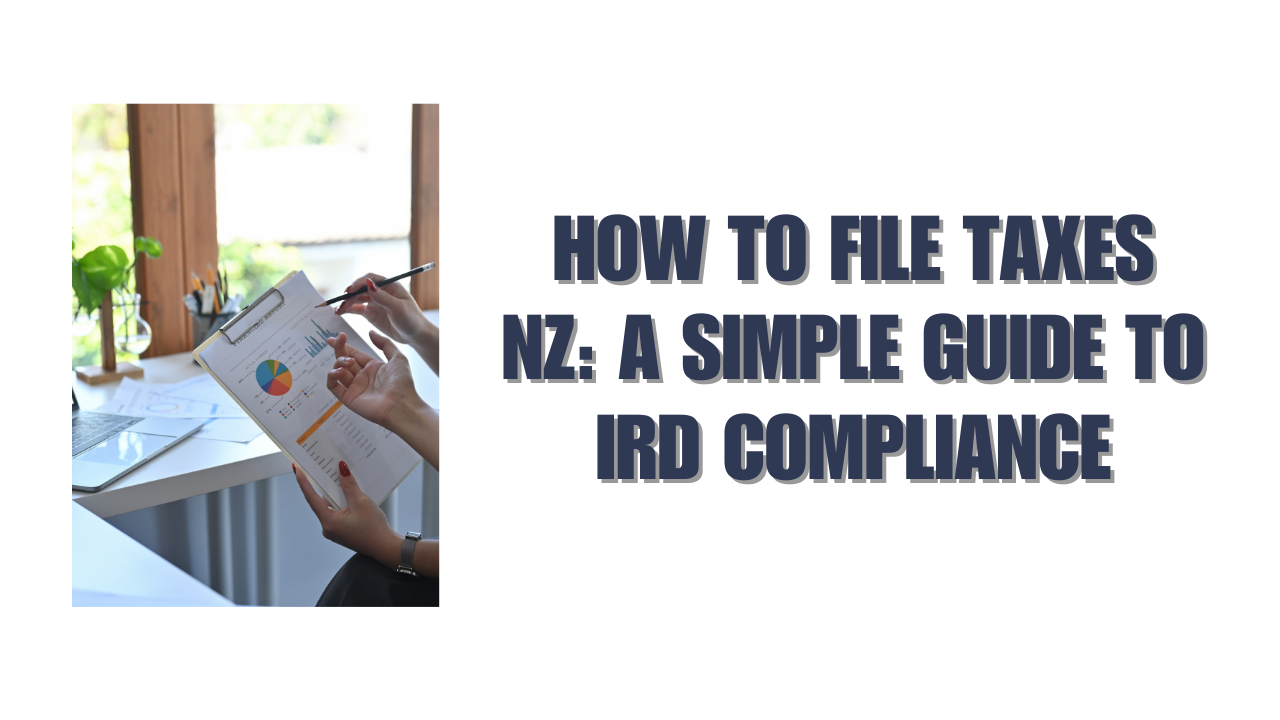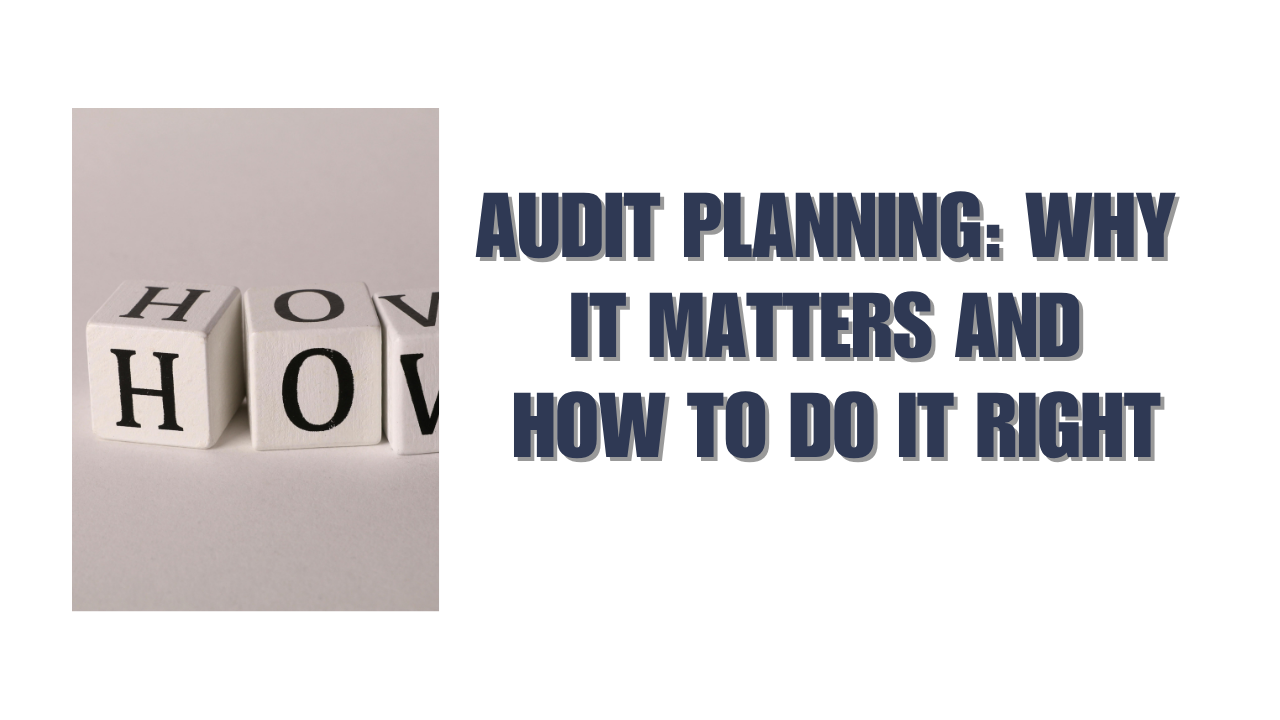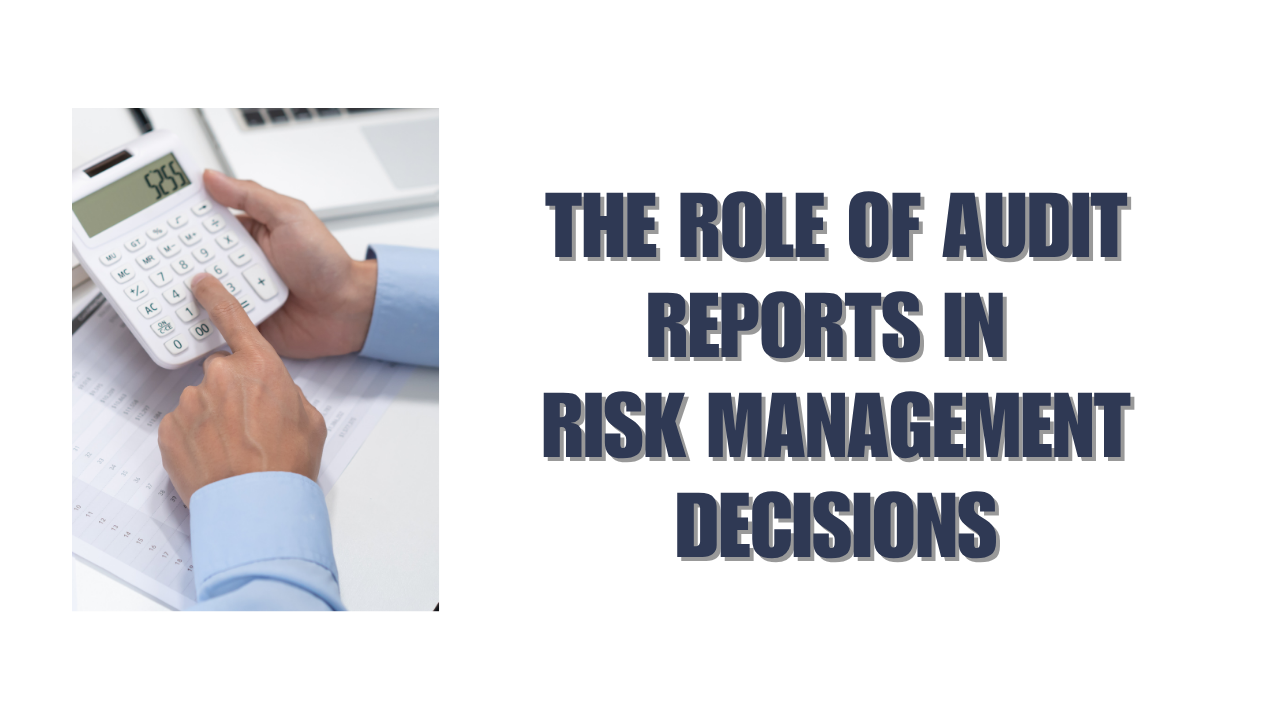Did you know that Inland Revenue opened 3,600 tax audits in just six months and uncovered $600 million in additional taxes nz owed? The numbers jumped 50% compared to last year!
The tax system doesn’t need to be complicated. New Zealand’s revenue shows PAYE contributions of $21.0 billion, while GST adds $13.1 billion more. Understanding how to file taxes correctly is vital now. Businesses might attract extra attention if their tax rate falls by a lot below 28%.
This detailed guide will help you understand how to do taxes in NZ. You’ll learn everything from setting up your myIR account to submitting your final return. The process is simple whether you’re a first-time filer or just need updates on the latest compliance rules. We’ll guide you through each step.
Let’s make sure you’re on the right side of those audit statistics!
Know What Taxes You Need to File
Learning about taxes in New Zealand is the foundation of staying compliant. Let’s look at which taxes apply to you and when you need to file them.
Income tax vs GST vs PAYE
The New Zealand tax system works through three main types of taxes. Each one serves a different purpose:
Income Tax is a tax on profits or earnings. Everyone in New Zealand pays tax on their income, including individuals, businesses, and organizations. The tax rates go up with your income, ranging from 10.5% on income up to NZD 26,607.52 to 39% on income over NZD 307,011.55 from April 2025.
Goods and Services Tax (GST) is a 15% consumption tax added to most products and services sold in New Zealand. Registered businesses collect GST and send it to the IRD. You must register for GST if your turnover is more than NZD 102,336.62 in any 12-month period.
PAYE (Pay As You Earn) isn’t a separate tax but a way to collect income tax directly from salaries and wages before employees get paid. This system started in 1958 and helps collect tax regularly throughout the year.
This table shows the key differences:
| Tax Type | Who Pays | Rate | Purpose |
| Income Tax | All earners | 10.5%-39% (progressive) | Tax on earnings/profit |
| GST | Registered businesses | 15% flat rate | Tax on consumption |
| PAYE | Employers deduct from employees | Based on income tax rates | Collection method |
Who needs to file a return in NZ?
Not everyone needs to file a tax return in New Zealand. Your filing requirements depend on how you earn money and your business structure:
Individuals need to file an Individual Income Tax Return (IR3) if they get more than NZD 341.12 in income that IRD doesn’t know about. You won’t need to file a return if your income comes only from salary, wages, benefits, or interest where tax is already deducted.
Self-employed individuals and business owners must file an IR3 return no matter how much they earn. This applies to freelancers, contractors, and sole traders.
Companies must file a tax return (IR4) whether they trade or make a profit. Companies pay a flat tax rate of 28% on business profits.
Partnerships need each partner to file their own individual return (IR3), and the business files a partnership income tax return (IR7).
Trusts and estates pay tax on income from property held in trust or by the estate.
Returns are due by July 7th unless you have a tax agent or extra time. You’ll likely need to file if you’ve earned any untaxed money in New Zealand.
How to check if you’re registered with IRD
Your IRD number is vital as it tracks all your tax payments and entitlements. You should confirm your registration status before filing any taxes.
Here’s how to check if you’re registered with IRD:
- Log into myIR online. If you can access your account, you’re registered.
- Call IRD at 0800 377 774 to confirm your registration and get your number if needed.
- Look at your employment documents, bank statements, or previous tax letters where your IRD number might appear.
Your IRD number stays with you for life, but businesses need different IRD numbers for each entity type. The IRD validation service can confirm if your number is correct but won’t give you the number itself.
Note that without an IRD number, you’ll pay tax at the higher non-declaration rate. You also can’t open a bank account or join KiwiSaver without this number.
Understanding which taxes apply to you is step one toward proper compliance. Once you know your obligations, you can set up your myIR account and get your documents ready for filing.
Set Up Your myIR Account and Get Ready
Your first step to stress-free tax filing in New Zealand starts with creating your online tax account. The Inland Revenue Department (IRD) lets you handle all your tax matters through myIR, their secure online platform.
How to register for myIR
A myIR account lets you check your tax information and talk to IRD securely anytime. The registration process takes about 45 minutes. Here’s what you need to do:
- Visit the IRD website at www.ird.govt.nz
- Click the “Register” button in the top right corner
- Review the “What to expect” page and click “Next”
- Enter your personal details on the “Your Details” page
- Complete the “Web logon” details page
- Choose your activation method (text message works fastest)
- Verify your mobile number if using text activation
- Enter the activation code from your text (works for 2 hours)
- Set up your password using the email link (expires in 30 minutes)
- Update how you want to receive alerts
After registration, IRD stops sending paper documents. You’ll get all communications through myIR instead.
Documents and info you’ll need
Getting these items ready before you start will make registration smooth:
- Your IRD number (add a zero at the start if it’s 8 digits)
- Your date of birth
- Your full legal name
- A valid email address
- A mobile phone number (for text activation)
Business or organization accounts need extra details:
- The entity’s IRD number
- The entity name (company, trust, partnership, etc.)
- Your relationship to the entity
New tax filers should know that myIR fills in much of your information automatically. Online filing also gets processed faster than paper returns.
Linking your bank account for refunds
Your bank account details help IRD send refunds directly to you. Adding your account right after setup means you’ll get your tax refunds quickly once assessed.
Link your bank account this way:
- Log in to myIR
- Click “I want to…”
- Select “Update my details”
- Add or update your bank account information
Your refund goes straight to your account once your return gets processed. Banks usually handle these payments within days after IRD sends them.
Remember that IRD will try to reach you if there’s any problem with your bank details or payment.
Your tax dealings will run smoothly if you keep your contact details, bank information, and income details up to date. Take time to check this information before filing your annual return.
A properly set up myIR account makes tax time easier and helps you stay compliant with NZ tax rules. Once everything’s ready, you can move on to filing your taxes.
How to File Your Tax Return Step-by-Step
Filing your taxes in NZ needs attention to detail. Your tax return becomes straightforward once you set up your myIR account and get your documents ready.
Log in and choose the right return type
Start your filing process through the IRD’s online platform:
- Visit the IRD website and log in to your myIR account
- Click “Returns and transactions” under “Income tax” in your summary
- Select “File return” for the due period
The system shows different return options based on your situation. Most people will either complete an Individual Income Tax Return (IR3) or have an income tax assessment prepared for them. People with schedular payments use an IR3 form with the WT tax code, while casual agricultural workers use the CAE tax code.
Enter income from jobs, business, or property
Your next step involves entering income details after you pick your return type:
- For employment income: This information auto-fills from employer records
- For self-employed income: Calculate and enter your net income (total income minus expenses)
- For rental income: Complete the rental income schedule (IR3R)
- For overseas income: Fill out the overseas income summary (IR1261)
The income section will show options based on what you selected during the “Build your return” step. Make sure all employment income appears correctly from your Summary of Income (SOI) that IRD sends in May each year.
Claim deductions and expenses
You can reduce your taxable income through eligible deductions:
- Business expenses like vehicle costs, professional subscriptions, insurance, and advertising
- Home office expenses (calculated as a percentage of household costs based on the workspace area)
- Work-related travel costs
Self-employment offers more deduction opportunities than regular employment. When claiming home office expenses, calculate your house’s business-use percentage. A 10 square meter office in a 100 square meter house lets you claim 10% of relevant household expenses.
Review and submit your return
Take time to review all information before you submit:
- Check all income sources are included
- Verify expense claims are accurate with supporting documentation
- Submit your completed return by July 7th, unless you have a tax agent or extension of time
IRD will process your return and send a notice of assessment showing any refund due or tax payable. Late filing may result in penalties, but filing online usually means faster processing times.
Common Mistakes to Avoid When Filing
Tax experts know that even seasoned taxpayers can make mistakes that lead to penalties or missed benefits. Understanding these common mistakes will help you avoid stress while filing taxes NZ.
Forgetting to declare overseas income
New Zealand residents need to report all worldwide income, not just their local earnings. This rule applies even if:
- Money remains in offshore accounts
- You paid foreign withholding tax
- Money never reached New Zealand
Overseas pension payments usually face full taxation in New Zealand. New immigrants should remember their temporary tax exemption for foreign income lasts just 48 months. The IRD might launch an audit if you fail to declare overseas income. This could result in penalties exceeding your original tax obligation.
Mixing up personal and business expenses
Keeping personal and business finances separate is vital for proper tax compliance NZ. The IRD states you can only deduct expenses that directly relate to your business income.
For items serving both purposes:
- Business percentage determines your claim amount
- Your actual business usage sets the percentage
- Records must support your claims
Home office deductions work differently. The space percentage you use for work determines how much you can claim for power, heating, and rent. Separate business accounts make tracking legitimate deductions easier and reduce your audit risk. This beats mixing accounts, even if it seems more convenient.
Missing the filing deadline
The IRD strictly enforces how to pay taxes NZ deadlines. Late filing triggers immediate penalties, and unpaid taxes face monthly charges. These costs add up fast if left unchecked.
File immediately if you miss the deadline to minimize penalties. Ignoring the issue never works. The IRD will estimate what you owe through default assessments, which often exceed actual amounts.
Mistakes after filing have different solutions based on their size. Small errors under NZD 1705.61 can go into your next return. Larger mistakes need a return amendment through myIR instead of a new return.
What Happens After You File
Submitting your taxes NZ return is just the first step. You should know what happens next to get your refunds quickly or pay any taxes you owe.
How long it takes to process
IRD takes up to 10 weeks to process your return. Most taxpayers get their income tax assessments between May 25 and June 7. During this time, IRD checks your submission and works out if you’ve paid the right amount of tax for the year.
Your processing time depends on:
- Whether you filed online or by paper
- How complex your return is
- The number of returns IRD processes at once
You’ll get a notice of assessment from IRD that confirms they received your return. This shows if you’ll get a refund or need to pay more tax.
How to check your refund or tax to pay
Your assessment letter will show if you have:
- A credit – you paid too much and will get a refund
- A debit – you need to pay more tax
- The right amount paid throughout the year
Here’s how to check your assessment:
- Sign in to your myIR account
- Go to the income tax section
- Find your latest assessment
IRD puts refunds straight into your registered bank account. Most payments show up in your account within days after processing. If something’s wrong with your payment or bank details, the money goes back to IRD. They’ll try using an updated account or get in touch with you.
If you owe tax, you usually need to pay by February 7 the following year. For the April 2024-March 2025 tax year, payment is due by February 7, 2026. Tax agents with extensions have until April 7 to pay.
What to do if IRD contacts you
Sometimes IRD might ask for more information to check details in your return. When this happens:
- Reply quickly through myIR or their preferred contact method
- Send all documents they ask for
- Save copies of everything you send
You can fix mistakes in your return through myIR or ask IRD to make changes if you find them later. All the same, big changes to tax positions need the disputes process. You’ll need to complete a Notice of Proposed Adjustment within 4 months of your return’s due date.
Good record keeping and quick responses to IRD will help you avoid penalties and keep your compliance NZ on track.
Conclusion
Tax filing accuracy is crucial for every New Zealand resident and business owner. A clear understanding of the process from myIR registration to final assessment helps you stay compliant and avoid getting hit with expensive mistakes.
Documentation management, deadline tracking, and complete income declaration will shield you from penalties. The filing process becomes easier when you separate your business and personal expenses and keep accurate records.
Note that tax compliance continues after submission. You need to monitor your myIR account regularly, respond to IRD communications quickly, and pay your tax obligations on time to stay compliant with tax regulations.
Take time to review this piece before you start your next tax return. These best practices will help you direct through the New Zealand tax system with confidence and maintain compliance every year.
FAQs
Q1. What are the income tax rates in New Zealand for 2025?
The income tax rates for the 2025-2026 tax year in New Zealand range from 10.5% to 39%, with five tax brackets. The rates increase progressively as income increases, with the highest rate of 39% applying to income over NZD 307,011.55.
Q2. Do I need to file a tax return in New Zealand?
You must file a tax return if you’re self-employed, earn business income, or receive more than NZD 341.12 in income that IRD hasn’t been informed about. However, if your income is solely from salary, wages, benefits, or interest where tax is automatically deducted, you generally won’t need to file a return.
Q3. How can I check if I’m registered with the IRD?
You can check your IRD registration by attempting to log into your myIR account online. If you can access your account, you’re registered. Alternatively, you can contact IRD directly at 0800 377 774 to confirm your registration status or check your employment documents for your IRD number.
Q4. What happens after I file my tax return?
After filing, IRD typically processes your return within 10 weeks. You’ll receive a notice of assessment showing any refund due or tax payable. Refunds are automatically deposited into your registered bank account, while any tax owed is usually due by February 7 of the following year.
Q5. How can I avoid common mistakes when filing taxes in New Zealand?
To avoid common mistakes, ensure you declare all overseas income, separate personal and business expenses correctly, and file your return by the deadline. Keep detailed records of your income and expenses, and double-check all information before submitting your return. If you’re unsure about any aspect of your tax obligations, consider seeking professional advice.