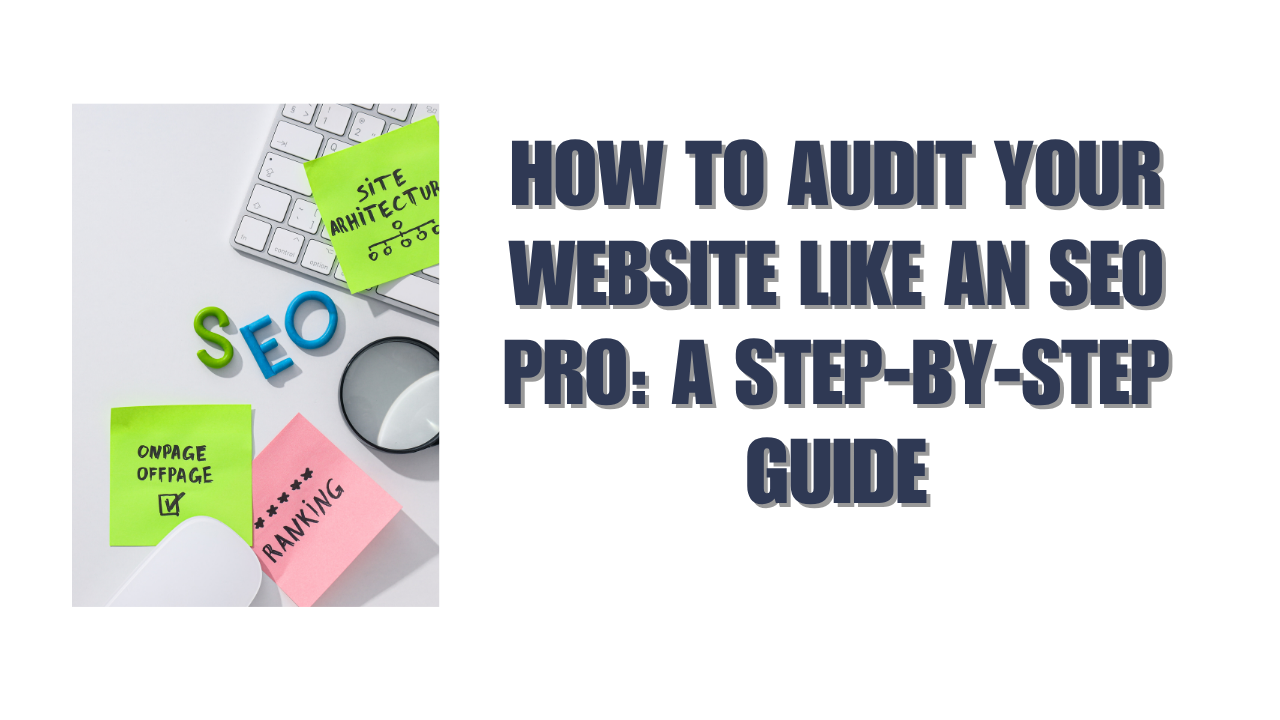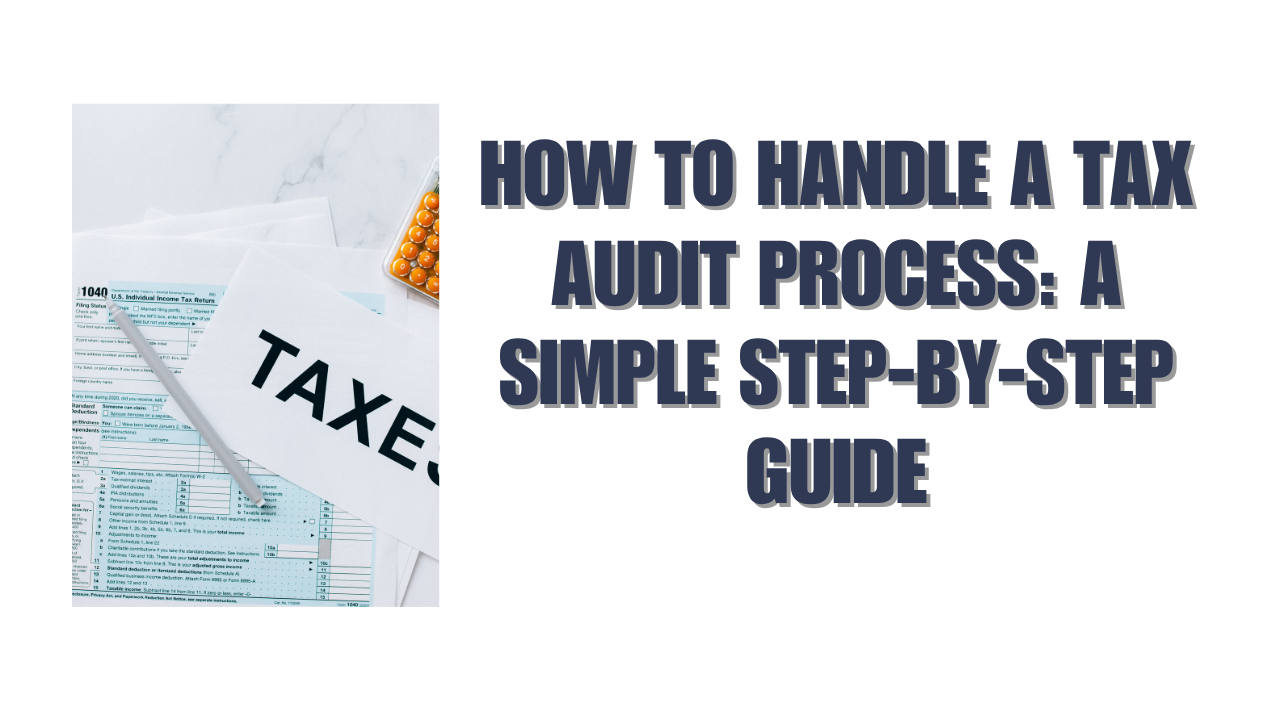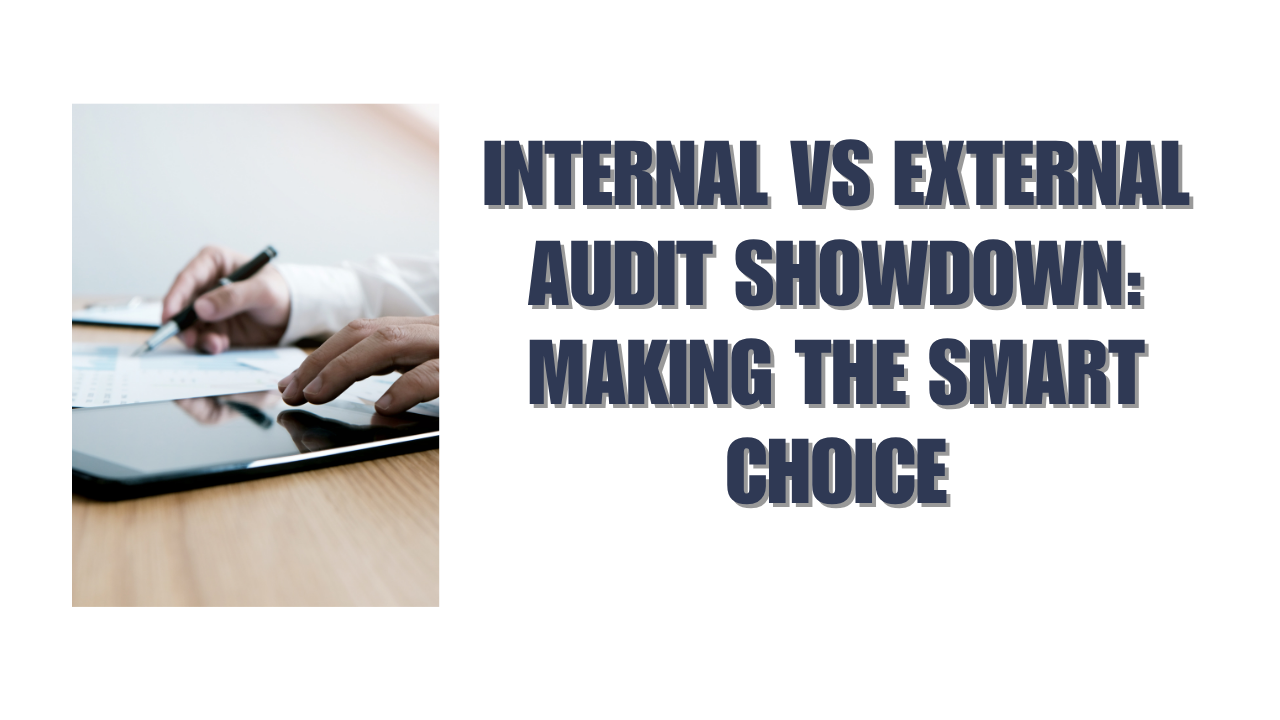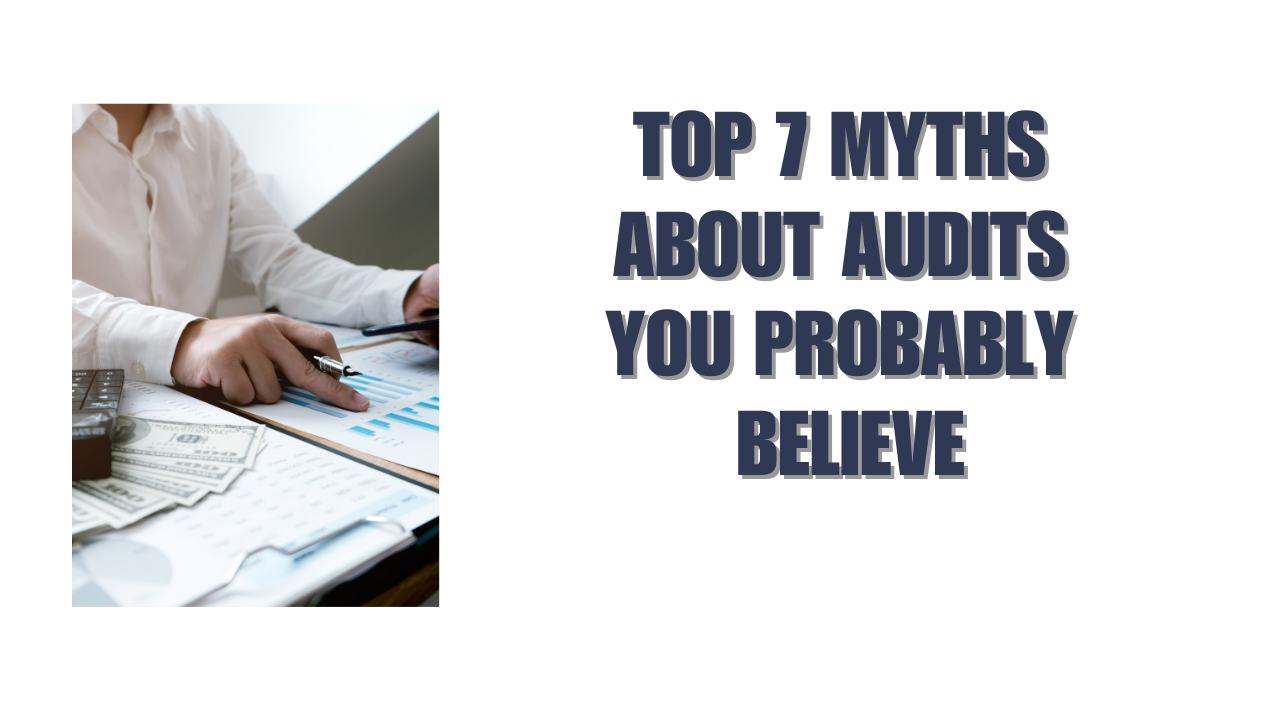Your website’s attractiveness takes users less than a second to judge.
That’s right – visitors make snap decisions about your brand before reading any content. A declining conversion rate or poor performance doesn’t have to define your website’s future.
Think about the last time you really looked at your site’s performance. Many businesses see their website conversions gradually decline without knowing where to start fixing things. A website audit gives you a detailed checkup of your site’s visual elements, functionality, and technical performance using both quantitative and qualitative data.
Regular, detailed site audits are the foundations of a website that works. A proper SEO audit helps catch errors and technical issues that might slip through unnoticed, like broken links or duplicate pages. This becomes crucial if you’re planning a major redesign or want better search rankings.
This piece walks you through the process to get into every part of your site – from user experience and design to content quality and SEO optimization. You’ll learn to audit your website like a pro and make analytical insights that boost your site’s performance.
Understand Your Website Goals and Users
Let’s take a closer look at the technical aspects of a website audit. Your website’s purpose and audience are the foundations for all that follows. The best audits start when you line up your SEO efforts with broader business goals and understand your site’s actual users.
Understand Your Website Goals and Users
Define your website’s main goal
A successful website audit starts with clear goals. You need specific targets that connect to your business objectives instead of vague statements like “increase traffic.” To name just one example, you might want to boost organic traffic by 50% within the next year or increase inbound links by 25% over six months.
SEO changes need at least three months to affect your search rankings, so you should focus on long-term objectives. Your website goals should reflect what you want to accomplish:
- Better positions on search engine results pages to drive more organic traffic
- Better user experience through faster page loads and navigation
- A look at site performance from a technical point of view
Clear targets help you allocate resources, prioritize tasks, and track changes effectively. On top of that, your SEO strategy should create valuable content that meets your target audience’s specific needs.
Create or update user personas
User personas are data-driven representations of your ideal customers that go beyond simple demographics. A good persona shows:
- Key demographic details
- Behavioral patterns (device usage, browsing habits)
- Pain points and frustrations
- Goals and motivations
- Technical proficiency level
Good personas need real research, not assumptions. You should:
- Interview 8-12 customers who represent your ideal users
- Watch how real people use your site
- Send targeted surveys that focus on motivations
Your data analysis should identify patterns in user behavior. You can add quantitative data from visitor recordings, heatmaps, and form analysis to understand on-site behaviors better.
Good personas help you connect with your audience and understand the needs of real people using your website. These tools should be shared across your organization to create a seamless customer experience, no matter which department talks to users.
Map the customer journey
Customer journey mapping shows the path users take from first awareness to purchase and beyond. A detailed journey map captures all touchpoints between customers and your brand, including their emotions and motivations.
The journey has these key stages:
- Awareness: Customers first find their problem or need
- Consideration: Customers research options and compare alternatives
- Decision: Customers get ready to make a purchase
Search intent at each stage is vital. Users make informational “how-to” searches during awareness. They compare products and research brands at the consideration stage. The decision stage brings transactional searches.
Content types change by stage. Awareness needs blogs and guides, consideration uses comparison pages and case studies, while decision stage focuses on product pages and pricing details.
A good customer journey map helps find gaps in your SEO strategy, creates unique experiences at every touchpoint, and lines up your marketing with customer needs. Online searches start most purchases, making customer journey SEO vital for every business.
Understanding your website’s goals and users before a technical audit ensures that all future optimization work focuses on what matters: giving value to your audience while reaching your business goals.
Review Key Website Metrics
Your website’s goals and user understanding lay the groundwork to guide your audit decisions through concrete data from site performance metrics. Website analytics show how visitors interact with your site and highlight your current setup’s strengths and weaknesses.
Review Key Website Metrics
Check traffic sources and bounce rate
The source of your visitors helps you assess which marketing channels give the best return on investment. Traffic sources reveal how customers find your website and offer valuable insight into their online behavior. These sources typically include:
- Organic search: Visitors finding you through search engines
- Direct traffic: Users typing your URL directly or using bookmarks
- Referrals: Traffic from links on other websites
- Social media: Visitors coming from social platforms
- Email: Users clicking links in your email campaigns
Each source tells a different story. Strong brand recognition often shows up as high direct traffic, and solid referral numbers suggest effective outreach efforts. Device type analysis (desktop, mobile, tablet) can reveal additional patterns in content access.
Bounce rate—the percentage of visitors who leave after viewing only one page—often creates confusion. A high bounce rate isn’t necessarily bad and doesn’t directly influence search rankings. Bounce rates vary substantially by industry: blogs typically see 70-90%, content sites 40-60%, and service sites just 10-30%. Rather than fixating on this metric, look at it among other engagement indicators. Note that high bounce rates often point to deeper issues like slow loading speed or keyword-content mismatches.
Analyze session duration and exit pages
Session duration shows your visitors’ time spent during a single visit. This metric reveals content engagement and relevance. Unlike time on page (which tracks individual page views), session duration covers the user’s entire experience across multiple pages.
A key limitation exists: visitor time won’t register in analytics without interaction on the last viewed page. Session duration data works best when analyzed with other metrics like pages per session.
Exit rate – the percentage of views where a page was last in a visitor’s session – helps spot where users leave your site. Pages with unusually high exit rates might have usability problems, confusing navigation, or lack clear next steps. Identifying these bottlenecks helps make targeted improvements to keep visitors engaged longer.
Identify top-performing and underperforming pages
Your analytics dashboard highlights pages with the most traffic and engagement. High-performing pages teach valuable lessons – study their success factors and apply those insights to other site areas.
Underperforming content needs equal attention. Look for pages with:
- Declining organic traffic compared to previous periods
- Poor engagement metrics (high bounce rates, short session durations)
- Low conversion rates despite good traffic
Your organic keyword statistics and search result position rankings help find these pages. Pages losing traffic or getting minimal engagement make prime candidates to optimize.
These underperforming pages raise important questions. The content might be outdated, mismatched with user search intent, or face technical issues. Addressing these points helps prioritize improvements that will substantially affect overall site performance.
Heat maps and session recordings give extra insights by showing user interaction patterns, which reveals opportunities for strategic placement of calls-to-action and content restructuring.
Audit Website Usability and Design
Your website’s functionality and visual design shape how users engage with your content. A full picture of usability looks at structural elements that boost or limit user experience and gives you practical ways to make things better.
Audit Website Usability and Design
Get a clear picture of navigation and page structure
Your site structure needs a logical hierarchy that makes it easy for users and search engines to find their way around. A good site structure helps search engines discover all your content quickly and builds topical authority. A solid site layout also lets Google index pages faster, which could lead to better rankings.
Take a look at these key parts of your navigation:
- Menu titles must clearly show what’s inside
- Menu items should flow logically based on how they relate to each other
- Link text needs to match where it takes users
- Your site menus should lead to every important page
- Users shouldn’t need more than three clicks from the homepage to find anything
Build your site architecture like a Theme Pyramid that starts at your homepage and links to well-laid-out category pages. Your navigation should work well for both users and search engines. Carson Crane, Senior SEO Strategist at AgencyAnalytics, puts it this way: “From an SEO perspective, your site structure is the hierarchy search engines follow to crawl, index, and rank your content”.
Look closely at forms, buttons, and CTAs
Forms and call-to-action elements are vital spots where visitors turn into customers. Poor CTAs can hurt your conversion rates since they guide visitors toward taking action. Watch how people use these elements – if they pause at certain form fields or try multiple times to complete them, you’ve found design issues that need fixing.
Smart CTA placement makes them easier to spot and more effective. People scroll at different speeds, so put the same CTA in several spots – above the fold, in the middle, and near the end of longer pages. Shorter pages usually work well with one CTA at the top and another at the bottom.
Look for signs of frustration like “rage clicks” (users repeatedly clicking things that don’t respond) and “dead clicks” (trying to click things that look clickable but aren’t) – these point to design problems.
Make sure your site works well on mobile
Mobile devices drive most web traffic today, making responsive design essential rather than optional. A responsive website adapts smoothly to different screen sizes while keeping its looks and functions intact across devices.
Check these elements for mobile responsiveness:
- Easy-to-tap navigation with big enough buttons
- Text you can read without zooming
- Well-spaced clickable elements that prevent mistakes
- Mobile-friendly menus that save space
Watch how your regular desktop menu changes into space-saving options like the “hamburger” menu on mobile screens. Make sure buttons and CTAs stand out but stay sized right for finger taps instead of mouse clicks.
Put heatmaps and session recordings to work
Heatmaps show you visually how visitors use your website, highlighting where they click, how far they scroll, and which areas grab their attention. These visual tools help you spot popular and overlooked sections so you can place content better and improve your site’s structure.
Session recordings work alongside heatmaps to capture every user action – clicks, scrolls, page changes, and mouse movements – giving you deeper insights into how people behave. These tools let you:
- See navigation patterns and if users follow your planned routes
- Find confusing or hard-to-read elements across screen sizes
- Learn how people scroll to place content better
- Check overall ease of use
Start by watching 10-20 sessions to spot common patterns. Pay attention to how visitors move between pages, use clickable elements, and how long they take to do things. Looking at successful conversions next to abandoned sessions often reveals the most useful insights about your site’s usability.
Evaluate Content Quality and Relevance
Your website’s effectiveness depends on content quality and relevance more than metrics and design. A site might have perfect technical setup but still fail if visitors don’t find value in its content or it doesn’t match their search needs.
Check for outdated or duplicate content
Your audience deserves fresh content. You should identify and update or remove content that’s no longer useful. Google’s algorithms give priority to fresh, relevant information. Outdated content can hurt your rankings. Look for these during your site audit:
- Statistics from previous years
- References to deprecated technologies or practices
- Information about past events or expired offers
- Factual inaccuracies based on new research
Duplicate content can damage your search performance badly. SEMrush reports that duplicates split your backlink power between multiple URLs instead of focusing it on one main URL. Your crawl budget gets wasted too, which stops search engines from indexing important pages – a big issue for larger websites.
You can fix these problems by setting up 301 redirects for unnecessary duplicates. Another option is to use canonical tags that specify your preferred version. You could also make similar content unique by adding fresh insights and viewpoints.
Ensure content matches user intent
A remarkable 92% of SEO professionals believe matching content with search intent is vital to ranking success, according to Backlinko. This match directly affects your visibility, user engagement, traffic, and revenue.
Google has become incredibly good at understanding what users want from their searches. Most content fails not because of poor writing but because it targets the wrong intent.
Your content evaluation should check these metrics:
- Bounce rate (users finding what they need)
- Time on page (how engaged users are)
- Conversion rate (content driving desired actions)
- SERP click-through rate (title/meta matching intent)
Use headings, images, and formatting for readability
Header tags serve both users and search engines. Google’s Search Advocate John Mueller has called header elements a “really strong signal” for understanding page topics.
Your content needs a logical heading hierarchy – H1 for main title, H2s as chapters, and H3-H6s as subsections. Google rewards user-friendly content, and scannable structure helps your pages perform better in search results.
Make your images work harder by:
- Placing high-quality visuals next to relevant text
- Writing descriptive alt text that explains image-content relationships
- Using clear file names (e.g., “before-after-seo-chart.png” instead of “image1.png”)
Review author bios and trust signals
Author bios boost your website’s credibility. Readers get context while Google receives vital signals about your expertise, authority, and trustworthiness (E-E-A-T).
Google’s 167-page search quality raters guidelines mention E-A-T 137 times. Raters must check if pages show author information and credentials. This matters most for Your Money, Your Life (YMYL) topics where wrong information could harm readers.
A strong author bio should:
- Stay brief (100-200 words)
- Show a professional headshot
- List relevant credentials and experience
- Include social profile links
Your site needs other trust signals too, like security certificates, clear privacy policies, and customer reviews. Research shows 77% of visitors worry about data theft. One company saw 42% more sales just by adding a single trust seal.
A good content evaluation helps you deliver more value to your audience and improve your search visibility.
Run a Complete SEO Audit
A complete technical SEO audit uncovers hidden optimization opportunities that can dramatically affect your search visibility. Your site’s technical SEO foundation deserves attention after you analyze content and usability. This completes the audit process effectively.
Check meta titles, descriptions, and URLs
Meta descriptions work like mini-advertisements in search results. You should keep them between 150-160 characters to avoid truncation. Google doesn’t use them directly for rankings, but compelling descriptions drive higher click-through rates. Clean URL structures should use hyphens (not underscores) to separate words. Short, descriptive URLs with relevant keywords work best, so skip unnecessary words like “a” or “the”.
Use keywords naturally in content and headings
Header tags signal search engines about your page’s structure and topics. Your target keyword should appear naturally in headings—placing it at the start of titles can boost performance. Notwithstanding that, keyword stuffing could get your site penalized as Google spots this pattern easily. The best results come from a logical hierarchy with one H1 tag supported by H2s and H3s.
Add internal and external links
Search engines can find and index your content better through internal links that establish your site’s hierarchy. External links to trusted sources boost your site’s credibility. Only one-third of websites use schema markup, which gives users who do a real edge. Descriptive anchor text works better than generic phrases like “click here”. This helps users and search engines understand the link’s destination.
Optimize images with alt text
Alt text makes your images available to screen readers, yet less than 30% of websites get this right. Your alt attributes should describe images clearly with relevant keywords without overdoing it. It also helps to use meaningful filenames like “seo-audit-checklist.jpg” instead of “IMG001.jpg”. Images placed near related text strengthen contextual relevance.
Use schema markup and structured data
Schema markup lets search engines better understand your content. Rankings don’t change directly with schema markup, but it creates rich results that attract more clicks. Google recommends using JSON-LD format. Pages with structured data see a 25% higher click-through rate. This makes it a vital part of any full SEO audit.
Check Technical Performance and Accessibility
Technical problems can ruin websites that look great and have amazing content. A full technical audit will make sure your site works well for everyone who uses it.
Test page speed and Core Web Vitals
Core Web Vitals show how real users experience your site through three key metrics: Largest Contentful Paint (load time under 2.5 seconds), Interaction to Next Paint (responsiveness under 200ms), and Cumulative Layout Shift (visual stability under 0.1). Your business suffers when your site runs slowly – just a 1-second delay can drop conversions by up to 20%.
Ensure HTTPS and proper redirects
Your site needs HTTPS encryption to be credible today. Sites with HTTPS load faster because they handle security checks better than HTTP. You should set up 301 redirects from HTTP to HTTPS. This helps keep your rankings and sends users to your secure site.
Review sitemap.xml and robots.txt
The robots.txt file sits at your site’s root and tells crawlers where they can go. Sitemaps help search engines find and download your pages quickly. You’ll want both XML sitemaps that show your whole site structure and RSS/Atom feeds for new content.
Fix broken links and crawl errors
Google Search Console’s Crawl Errors report helps you spot broken links. Good redirects will save your link value and make things better for users.
Check accessibility compliance
Better accessibility leads to better Core Web Vitals scores. Start with semantic HTML and add ARIA attributes only when you need them.
Conclusion
A thorough website audit is crucial to keep your site performing well and help you reach business goals. This piece explores the key components of a professional SEO audit, from user needs to technical elements.
Regular audits detect problems before they affect your rankings or user experience. Companies that systematically evaluate their websites get ahead of competitors through better search visibility and higher conversion rates.
Note that website auditing isn’t just a one-time task – it’s an ongoing process. Search engines update their algorithms constantly, so your optimization strategies need to evolve too. You should focus on fixing the most important issues first. Speed improvements, content relevance, and critical technical fixes usually give you the best results.
Your audit data shows the way forward for future improvements. This information helps you prioritize resources and track progress over time. Analytics, heatmaps, and session recordings are a great way to get deeper knowledge about user behavior patterns that can refine your site’s structure and content strategy.
Website audits might look daunting at first. But you can break down the process into manageable steps, making it available even without extensive technical knowledge. Start with simple things – check site speed, review content quality, and ensure mobile responsiveness. Then gradually work on more complex aspects as your expertise grows.
Creating exceptional experiences for actual users of your site matters more than just following SEO best practices. Take action today with the audit process outlined here. You’ll see your website become a powerful tool that helps achieve your business goals.
FAQs
Q1. How often should I conduct a website audit?
It’s recommended to perform a comprehensive website audit at least once or twice a year. However, you should monitor key metrics and performance indicators more frequently, such as monthly or quarterly, to catch and address any issues promptly.
Q2. What are the most important elements to focus on during a website audit?
The key elements to prioritize during a website audit include page speed, mobile responsiveness, content quality and relevance, technical SEO factors (like meta tags and site structure), and user experience metrics. These areas typically have the most significant impact on both search rankings and user satisfaction.
Q3. How can I improve my website’s Core Web Vitals?
To enhance Core Web Vitals, focus on optimizing page load times by compressing images, minifying code, and leveraging browser caching. Improve responsiveness by minimizing JavaScript execution time and optimizing server response times. Ensure visual stability by specifying image and video dimensions and avoiding sudden layout shifts