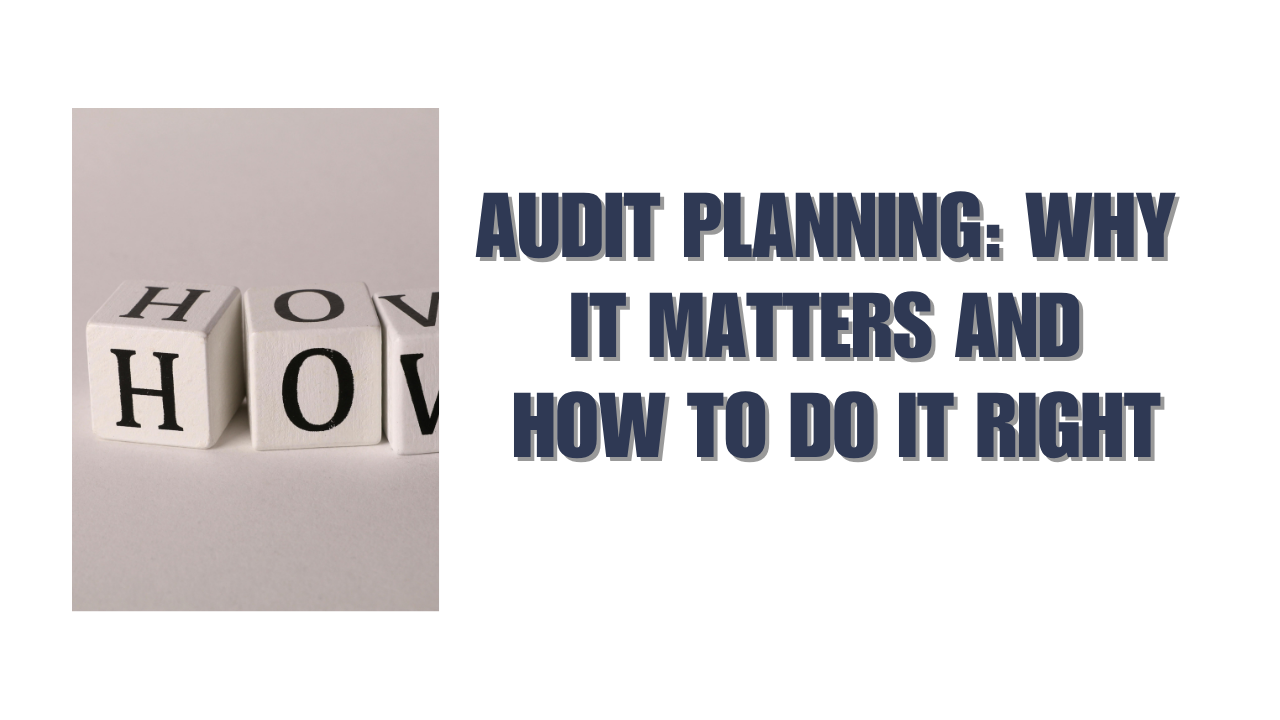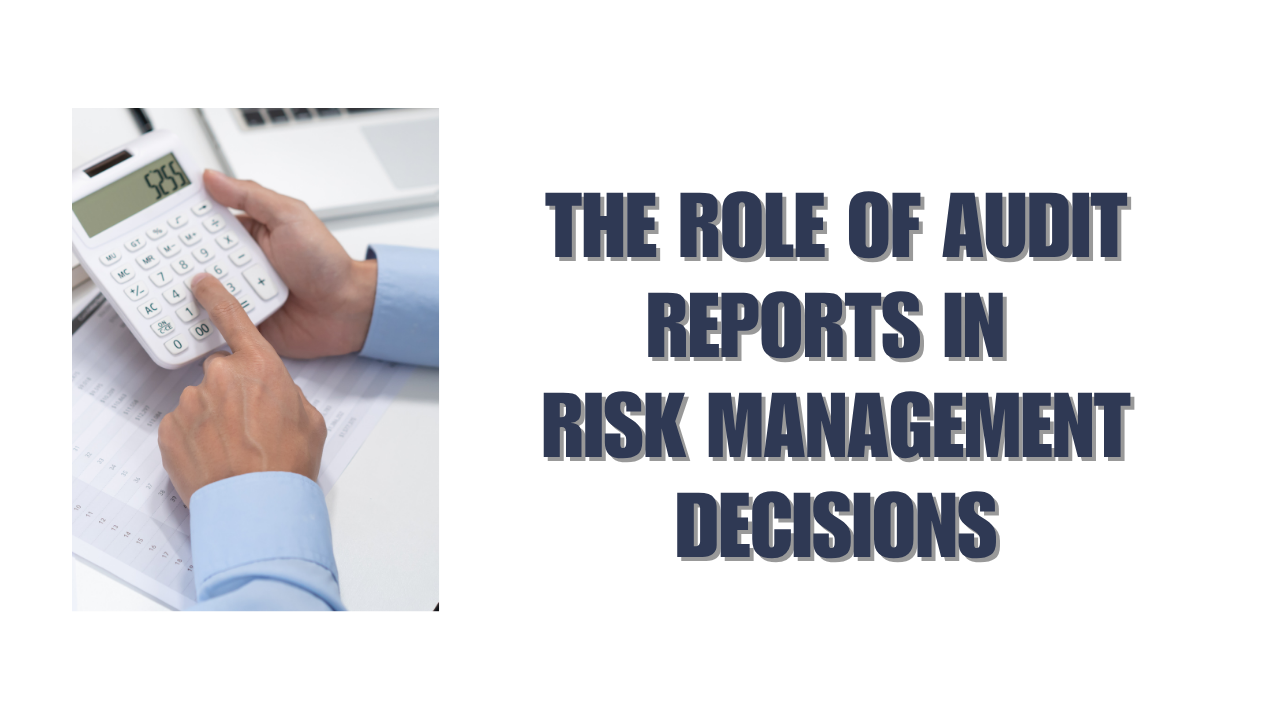Small businesses in New Zealand are making use of accounting software NZ to revolutionize their financial management. A third of them have already switched to cloud-based systems and save more than 20 hours each month by eliminating manual accounting work.
Cloud-based accounting software plays a vital role for small businesses, especially when remote work became the norm. These digital solutions have changed the way businesses handle everything from invoicing to transaction reconciliation and financial reporting through immediate data access and automated processes.
This piece shows you how small business accounting software NZ can make your operations smoother. You’ll find practical ways to get back those 20+ hours monthly while making your financial management more accurate.
The Current State of Small Business Accounting in NZ
Small businesses in New Zealand are finding it hard to keep up with old-school manual accounting. The numbers tell a tough story – the average small business in NZ faces negative cash flow for a third of the year. One in six businesses deal with cash shortages that last more than six months each year. These money problems often come from using outdated accounting methods that eat up precious time and resources.
Common time-consuming accounting tasks
Small businesses face quite a workload with their daily accounting tasks. Recording money matters takes the most time, no matter if it’s GST, Income Tax, PAYE, or KiwiSaver. Business owners are also stuck with:
- Collecting and sorting financial papers like receipts and invoices by hand
- Sorting through hundreds of monthly transactions
- Fixing mistakes in hand-written records
- Working out payroll and staying compliant
- Creating invoices and chasing late payments
PAYE paperwork is the biggest headache. KiwiSaver and GST requirements aren’t far behind. These tasks need careful attention and lots of time without small business accounting software NZ to help out.
Average hours spent on manual accounting
The median time New Zealand SMEs spend on tax compliance has dropped from 36 hours in 2021 to 32 hours in 2024. The real picture might be worse though. About 40% of small business owners put in roughly 80 hours yearly just to handle taxes and bookkeeping. That’s nearly 4% of their work time – hours they could use to grow their business instead.
The cost of inefficient accounting processes
Manual accounting hits businesses hard in more ways than just time. Small businesses typically shell out NZD 5457.95 yearly for tax compliance. This includes in-house costs of NZD 2682.92 and outside accounting help worth NZD 1705.61. Those 80 hours spent on manual bookkeeping add up to about NZD 2889.30 in lost work time.
Slow invoice handling creates cash problems when payments take too long. Many businesses run on tight margins. Waiting weeks or months to get paid can trigger money troubles that force them to borrow or cut back on important spending. This squeeze on finances doesn’t just stop growth – it can force businesses to scale back.
Cloud based accounting software offers a better way to handle these time-consuming tasks. Online accounting software uses automation and real-time tracking to cut down both time and money spent on old-fashioned accounting methods.
What is Cloud-Based Accounting Software?
“”Tired of outdated accounting processes? Sage Accounting offers a modern, user-friendly solution to streamline your financial management.”” — SoftwareSuggest editorial team, Business software review platform
Cloud-based accounting software has reshaped the way businesses handle their finances. Financial tasks have moved from desktop computers to secure online platforms. Unlike traditional systems, cloud accounting software stores your financial data on remote servers. Your data will be available anywhere you have an internet connection.
How it is different from traditional accounting methods
Traditional accounting uses desktop software installed on specific computers or paper-based systems. Access stays limited to places where the software exists.
Cloud accounting runs online and brings several benefits:
- Accessibility: Your financial data works on any device with internet, not just one computer
- Immediate updates: You’ll see your current finances right away, unlike old methods where data gets outdated
- Reduced costs: You won’t need expensive hardware or maintenance – just pay a subscription
- Improved security: You get advanced encryption, automatic backups, and protection from physical damage
- Automatic updates: The software updates itself without manual work
Key features of modern accounting platforms
Modern accounting software NZ platforms come packed with features that make financial management smooth:
Automation capabilities cut down manual work by a lot. Bank transactions import automatically. The system creates recurring invoices and posts transactions to correct ledgers. Tax calculations happen automatically too, helping businesses stay compliant with tax rules.
Financial dashboards let you see important numbers quickly. You can check cash flow on your phone during meetings or send invoices while traveling.
Multi-user collaboration makes shared work possible. Team members and accountants work together on financial data whatever their location. This removes the slowdowns common in traditional methods.
Integration options connect your small business accounting software NZ with payment processors, e-commerce platforms, and CRM systems. Everything stays in one place.
Scalability means the software grows with your business. You can add features like payroll, inventory tracking, or multi-currency support when you need them.
Cloud based accounting software has become crucial for small businesses. It saves time and improves accuracy in financial management.
Top Cloud Accounting Software Options in New Zealand
New Zealand businesses can choose from several powerful cloud accounting software options. Two platforms lead the market for small businesses that want to automate their finances.
Xero: Features and benefits
Xero, a homegrown New Zealand success story from 2006, now helps over 3.5 million subscribers across 180 countries. This best accounting software NZ gives small businesses a complete set of tools they need.
Xero shines with its secure bank connections that link to 21,000+ global institutions. The platform offers professional online invoicing with automatic reminders and easy expense tracking. Small businesses can prepare and file their GST returns to Inland Revenue without hassle, thanks to specialized GST features.
The software’s accessible interface makes it easy to use, even if you don’t know much about accounting. You can check your finances from anywhere since everything lives in the cloud. This works great for remote teams or when you need to manage your business through their mobile app.
Xero’s plans start at NZD 59.70 + GST per month and grow with your business. The platform works with over 1,000 other apps, so you can build a system that fits your business perfectly.
QuickBooks: Features and benefits
QuickBooks Online has become a strong accounting software NZ choice. The platform offers features tailored for New Zealand businesses, even though it didn’t start here.
The platform excels at creating professional custom invoices and organizing expenses in one place. You get immediate bank feeds that show your complete financial picture. QuickBooks handles GST calculations automatically and creates tax reports with one click, saving hours each month.
Small businesses love QuickBooks’ detailed reports. These reports show where you stand now and what might happen in the next 90 days. This helps you make smarter decisions about your money.
The mobile app lets you manage everything on the go. The platform handles multiple currencies, which helps NZ businesses working internationally. QuickBooks keeps your financial data safe while letting you access it from any device.
Both platforms let you try their features free before you buy a subscription.
How Automated Invoicing Saves 5+ Hours Monthly
Businesses spend countless hours on invoicing tasks, but accounting software NZ solutions have made this process much simpler. Research shows that automated invoicing helps small businesses reduce their manual workload by 70-80% save small businesses 70-80% of the time. This saves them several precious hours every week.
Creating professional invoices in minutes
Cloud accounting software makes it easy to create sleek invoices right away. You can set up templates with your company’s logo, payment terms, and branding elements. The system lets you add customer information and charges quickly. Your phone or tablet becomes a mobile billing station that eliminates delays in your billing cycle.
Setting up recurring invoices
Recurring invoices have revolutionized subscription-based services and regular billing. Xero and MYOB allow you to schedule invoices that generate and send automatically at specific times—daily, weekly, monthly, or whenever you choose. This automated system works perfectly to handle ongoing contracts and regular services. You never need to create the same invoice twice. Business owners report saving many hours each month with this feature.
Automated payment reminders
Cash flow suffers from late payments, and nobody enjoys chasing clients for money. Small business accounting software NZ platforms track payments and remind clients automatically. The system sends customized reminders before due dates as gentle prompts or after deadlines for overdue accounts. These automated messages keep relationships professional and speed up payments without manual work.
Real-time payment tracking
The uncertainty of paid versus unpaid invoices is history. Online accounting software notifies you the moment payments arrive. The system matches payments to invoices and updates your records automatically. Smart dashboards show unpaid invoices, customer payment history, and payment patterns clearly. These insights help maintain healthy cash flow without tedious manual tracking.
Streamlining Expense Management for 3+ Hour Savings
Businesses waste significant time on expense management. Finance teams spend whole days every month reconciling expenses and preparing accounts. Cloud accounting software provides powerful tools that automate these tasks and reduce the workload.
Mobile receipt scanning
The days of storing paper receipts in shoeboxes or desk drawers are over. Modern accounting software NZ solutions come with mobile apps that turn your smartphone into a powerful receipt scanner. MYOB Capture App or Xero Me lets you snap a photo of your receipt. Intelligent OCR technology extracts critical information like vendor names, dates, and amounts automatically. This quick process takes seconds and eliminates manual data entry completely. Studies demonstrate that businesses can process expenses in just 10 seconds compared to 61 seconds using traditional methods.
Automated categorization
AI-powered automated categorization stands out as the most revolutionary feature in expense management. Cloud based accounting software intelligently assigns each captured receipt to the appropriate account. These systems create rules to automatically categorize transactions based on merchants. The software recognizes Uber charges as “Taxi” expenses, to name just one example. Many platforms also link suppliers with specific expense accounts to maintain consistency across transactions. This automation reduces errors significantly while ensuring accurate reporting through consistent categorization.
Digital receipt storage
Small business accounting software NZ offers secure digital storage solutions that eliminate physical clutter and simplify organization. Secure cloud servers automatically back up all receipts, protecting them from loss or damage. Tax preparation becomes easier since tax authorities accept cloud-stored receipts during audits. The systems organize receipts by date, category, and vendor, making them easily searchable. Business owners concerned about security can rest assured as most platforms use encryption and access controls to protect sensitive information.
Small businesses save over 3 hours monthly on expense management by implementing these three key features. This saved time can go toward core business activities or strategic planning.
Bank Reconciliation: From Hours to Minutes
Small business owners waste precious hours on traditional bank settlements each month. This dreaded task has changed dramatically. Accounting software NZ solutions have turned this time-consuming ordeal into a quick process that takes minutes.
Automatic bank feeds
Quick settlements start with automatic bank feeds. Modern cloud accounting software creates secure connections with your financial institutions, unlike traditional methods that need manual statement uploads. Your transaction data flows automatically into the accounting system each day. Xero users save an impressive 5.5 hours weekly when they combine these bank feeds with automated matching. Businesses can reduce human error risks and keep accurate records by eliminating manual data entry.
Smart matching algorithms
The most impressive feature in cloud based accounting software comes from intelligent matching algorithms. These systems match bank transactions with your accounting records automatically. Machine learning analyzes transaction patterns, dates, descriptions, and payment references to suggest accurate matches. The system needs minimal human input and learns from experience to match transactions more accurately over time. AI-powered matching can reduce settlement time by up to 90% and boost accuracy by 95%.
Bulk reconciliation options
Bulk settlement features deliver exceptional results for businesses with high transaction volumes. Small business accounting software NZ platforms let you process multiple transactions at once instead of reviewing each item separately. You can group similar transactions and settle them together. This works great for businesses that handle recurring payments or high-volume periods. You retain control with options to review details before finalizing, remove irrelevant items, or fix incorrect matches.
The best accounting software NZ solutions have reimagined bank settlements completely. What was once a tedious task taking hours now takes just minutes with simplified processes.
GST and Tax Compliance Made Simple
GST compliance creates major challenges for New Zealand small business owners. Your business must register for GST, charge 15% on sales, and pay it to Inland Revenue once annual turnover reaches NZD 102,336.62. Accounting software NZ solutions have made this complex financial aspect much simpler.
Automated GST calculations
Cloud accounting software removes the need for manual tax calculations. These platforms add the correct 15% GST rate to sales and purchases automatically and ensure accurate figures. Xero’s GST calculator gives quick, accurate numbers for invoices and expenses. This saves many hours that businesses previously spent calculating manually. The automation leads to better record-keeping and helps businesses track exact GST payments or expected refunds.
One-click IRD filing
Small business accounting software NZ shines with its direct electronic lodgment capability with Inland Revenue. Xero and MYOB have worked with IRD to combine tax processes smoothly into their platforms. Businesses can now file GST returns directly through their accounting software without entering data into separate IRD systems. While myIR service remains available, the integrated approach in cloud based accounting software reduces errors significantly.
Tax deadline reminders
IRD penalties and interest charges can hurt your business if you miss tax deadlines. Online accounting software has built-in systems that alert you before important tax dates arrive. These alerts help you stay on top of quarterly GST returns (generally the 28th of the month following the end of the quarter). The reminders also improve cash flow management by notifying you about upcoming tax payments.
The best accounting software NZ transforms tax compliance into a simple, automated process. What used to take hours now takes minutes to complete.
Payroll Processing: Cutting 4+ Hours from Your Month
Small business owners in New Zealand spend about 5 hours monthly on payroll administration. Modern accounting software NZ solutions offer advanced payroll features that cut this time significantly through automation.
Employee self-service options
Staff members can manage their own payroll information through self-service portals. These systems let employees view current and past pay stubs without HR involvement. Electronic wage payments are preferred by 92% of workers, making self-service a standard expectation. The staff updates personal details, banking information, and tax codes directly. This eliminates administrative paperwork that once needed manual processing.
Automated tax calculations
Cloud accounting software takes care of complex payroll calculations that previously demanded careful attention. The systems calculate PAYE, KiwiSaver contributions, student loan deductions, and ACC levies accurately based on current tax laws. Xero’s payroll software, to name just one example, applies the right tax rates and thresholds. It submits required reports to Inland Revenue after each pay run. This automation will give a compliant process aligned with changing tax legislation without manual recalculations.
Direct deposit integration
Small business accounting software NZ combines smoothly with banking systems for direct deposits. Electronic transfers move wages straight from company accounts to employee bank accounts. Direct deposit eliminates check printing, distribution, and potential loss. About 92% of employees receive wages through direct deposit. They value its security, reliability, and quick access to funds. Businesses save NZD 4.90 to NZD 5.37 per employee each pay cycle by switching to electronic payments.
Leave management
Best accounting software NZ platforms include complete leave management systems that automate time-intensive processes. The systems track leave balances, calculate accruals automatically, and aid request/approval processes. Mobile apps allow employees to submit time-off requests. Managers receive notifications to approve or deny requests remotely. The features ensure accurate leave entitlements without manual calculations and comply with the Holidays Act 2003.
Financial Reporting in Real-Time
Real-time financial data has changed how small businesses understand their money situation. Accounting software NZ solutions give you instant access to your business finances. You don’t have to wait until month-end anymore to check your financial status.
Customizable dashboard views
Modern cloud accounting software gives you individual-specific dashboards that show exactly what matters to your business. These dashboards work as your financial command center and show important metrics at a glance. You can:
- Track bank balances, outstanding invoices, and upcoming bills
- Monitor cash flow and business performance metrics
- Create custom views for different team members based on their roles
- Adjust time periods to view daily, weekly, or monthly trends
Xero’s dashboard is built with simplicity in mind and lets you choose which measures appear prominently. This customization helps you focus on metrics that directly affect your business decisions.
Automated report generation
Automation saves the most time in financial reporting. Small business accounting software NZ platforms link directly to your financial systems and pull data as it becomes available. This connection removes manual data entry—a task that has a one-percent error rate.
Automated reporting tools come with ready-made templates for common financial reports like income statements, balance sheets, and cash flow summaries. Creating a complete cash flow statement now needs just the software to collect data from connected accounts payable, receivable records, and other financial sources.
Visual data representation
The best accounting software NZ platforms turn complex financial data into easy-to-understand visuals. These visualization tools explain figures through graphs, charts, and other visual elements.
Visual representation makes information easier to understand and helps bridge communication gaps between you and stakeholders. Pie charts work well to show percentages, bar charts compare different groupings, and line graphs display changes over time.
Cloud based accounting software updates these visualizations live, which gives you confidence to make timely decisions with current numbers. Businesses that use real-time reporting can respond faster to market changes and are better prepared to succeed in volatile markets.
Inventory Management Integration
Small businesses face huge challenges in managing inventory without proper systems. Accounting software NZ platforms now have advanced inventory management features that blend naturally with your financial systems.
Real-time stock tracking
Manual stock counts that waste valuable hours are now a thing of the past. Modern cloud accounting software gives you digital stock counting capabilities that update your inventory levels right away as products come and go. Xero lets businesses track up to 4,000 finished items with just a few clicks. This gives you clear insights into your product performance.
These systems track stock in multiple warehouses while maintaining complete control of your inventory. Businesses with operations in different locations benefit from this multi-location tracking that shows a complete picture of stock in every location.
Automated reordering
A fundamental change has occurred in how businesses handle inventory management through automated reordering. These systems use information and software algorithms to handle replenishment orders based on set reorder points and economic order quantities.
The system keeps an eye on inventory and alerts you automatically when stock hits certain levels. Research shows that automated reordering can reduce cycle times by over 30% and cut stockouts by more than 40% on average. Companies using these systems have cut their inventory costs by over 20%.
Sales and inventory forecasting
The best cloud based accounting software has robust forecasting tools that prepare you for seasonal changes and sales campaigns. These tools analyze past data and market trends to predict what customers will want.
Understanding your likely stock needs in the coming weeks helps you manage inventory levels better. You can avoid high carrying costs and prevent lost sales from running out of stock. Instead of guessing your inventory needs, these forecasting tools help you order ahead. Your stock arrives exactly where and when you need it.
The best accounting software NZ platforms turn inventory management into a natural part of your financial systems. What used to be a time-consuming manual process has become an automated, informed operation.
Project and Job Costing Efficiency
Project-based businesses need accurate job cost tracking to stay profitable. Accounting software NZ solutions come with specialized job costing features that save time and help you understand each project’s true value.
Time tracking tools
Job costing splits costs into three main categories: labor, materials, and overhead. Cloud accounting software makes this process easier with accessible time tracking tools. Xero’s project tracking software lets team members log their hours on specific tasks through mobile apps or desktop interfaces. Teams can track their work precisely, which removes any guesswork about labor costs and gives businesses accurate data about where resources go. These digital tools connect hourly rates to employee time entries and calculate labor costs right away without manual work. Managers can see billable versus non-billable hours, approve time entries, and pick items to add to client invoices with integrated time tracking.
Budget vs. actual reporting
A project’s success depends on staying within budget limits. Online accounting software shows clear visual budget versus actual spending through custom reports. These reports use colors (blue for used budget, yellow for available funds, red for negative balances) to show project financial health at a glance. Businesses can spot potential overruns early by comparing estimated costs with actual spending. Project managers can fix issues quickly when projects go over budget thanks to this immediate visibility.
Profitability analysis
Small business accounting software NZ’s biggest advantage is knowing how to determine each job’s exact profitability. This analysis looks at revenue streams against related costs and shows which projects bring the highest returns. Businesses can make smart decisions about resources, growth, and pricing with accurate job costing data. The analysis points out which projects, clients, or services have the best profit margins. Detailed profitability insights help businesses focus on high-performing areas while fixing issues in segments that don’t perform well.
Integration with Other Business Tools
Small businesses use many digital tools besides accounting software. These systems work best when they communicate with each other. This eliminates duplicate data entry and gives you a detailed view of your business operations. Accounting software NZ platforms let you connect your financial data with other essential business systems.
E-commerce platform connections
Cloud accounting software combines smoothly with popular e-commerce platforms to create automated processes that save you time. Xero connects directly to Shopify, Amazon, eBay, and Etsy through specialized apps. Your sales data syncs automatically and makes e-commerce accounting simple. Sales transactions from your online store flow right into your accounting system for easy reconciliation.
This connection keeps your profit margins and financial records up to date automatically. A2X, which we designed for e-commerce sellers, automates accounting into Xero for multiple marketplace platforms. These connections adjust inventory levels automatically when sales happen and prevent overselling issues.
CRM system integration
Your small business accounting software NZ works better when connected to Customer Relationship Management (CRM) systems. This gives you a complete picture of customer interactions and finances. The integration removes data silos by updating customer information between systems immediately.
Customer orders in your CRM can trigger automatic invoice generation in your accounting software. This simplified process helps you understand customer spending patterns and improve their satisfaction. Your team works faster by accessing all information from one interface instead of jumping between different systems.
Payment gateway options
Best accounting software NZ platforms connect with secure online payment services to speed up your payments. Xero works with payment providers like:
- Stripe for accepting credit/debit cards, digital wallets like Apple Pay and Google Pay
- GoCardless for direct debits and bank-to-bank payments
These connections add “Pay Now” buttons to your online invoices. New Zealand businesses get paid 4-14 days faster this way. Transaction fees run between 2-4% of invoice value, but many businesses find the improved cash flow worth the cost. Your cloud based accounting software matches the fee to the payment and balances your books automatically.
Data Security in Cloud Accounting Software
Many businesses hesitate to adopt digital solutions because of security concerns. Cloud accounting software provides better protection than traditional systems. Let’s get into how modern accounting software NZ platforms keep your financial data safe.
Encryption standards
Online accounting software uses advanced encryption technologies to protect sensitive financial information. Your data transforms into unrecognizable code through industry-standard protocols. This protection works when data moves between your device and the cloud, and when it sits on servers. Cloud providers use these measures to ensure confidentiality and stop data breaches. Your financial information stays inaccessible to unauthorized parties.
Backup protocols
Cloud based accounting software creates multiple copies of your data automatically, unlike traditional systems that need manual backups. Your information exists in different secure locations to protect against theft and fire. Cloud accounting platforms back up your data every few minutes automatically. This ensures minimal data loss even in worst-case scenarios. These backup systems deliver 99.9% uptime reliability. Your business keeps running without interruption.
Access controls
Small business accounting software NZ platforms use multi-layered access management to block unauthorized data access. You have complete control over who views or changes your financial information. These permissions work through:
- Strong password requirements and regular rotations
- Multi-factor authentication that needs extra verification beyond passwords
- Role-based access limits that assign specific permissions based on job duties
- User-specific policies that restrict employees to essential data for their role
These controls protect against external threats and internal data breaches. You maintain full control over who sees your sensitive financial information.
The best accounting software NZ solutions combine these security features with physical safeguards at data centers. They include 24/7 monitoring, surveillance systems, and reliable access controls. This creates better security than most small businesses could set up on their own.
Cost Analysis: Software Investment vs. Time Savings
“”SAGE Accounting for every small owner managed business”” — Andrea Kay Graham, Small business user, reviewer on SoftwareSuggest
Investing in accounting software NZ requires a solid grasp of financial equations. Your small business needs to balance subscription costs against time savings to determine the true value of this investment.
Subscription pricing models
Cloud accounting software providers typically use subscription-based pricing instead of one-time purchases. These platforms offer tiered subscriptions based on features. Simple plans focus on standard bookkeeping while premium tiers add advanced analytics and integrations. The pricing structures fall into these categories:
- User-based pricing: Costs increase with each additional team member needing access
- Feature-based tiers: More capabilities mean higher monthly fees
- Volume-based pricing: Cost scales with transaction numbers or data storage
Small businesses can expect to pay around NZD 170.56 monthly for simple accounting software packages. Strong financial management software starts at NZD 1703.90 annually with NZD 168.86 user license fees.
ROI calculation for small businesses
The value of small business accounting software NZ becomes clear through Return on Investment calculations using this formula: ROI = (Net Profit/Cost of investment) × 100%.
Let’s look at an example. An upgrade to advanced accounting software costs NZD 1705.61 annually plus NZD 853.64 in user fees (5 users at NZD 170.56 each). This investment saves NZD 5254.06 through reduced manual work, resulting in 106% ROI. Such a positive percentage shows a profitable investment.
Hidden costs to think over
Implementation expenses extend beyond subscription prices. Setup fees, data migration costs, and customization expenses will substantially affect your total investment. Cloud migration costs typically range between NZD 8528.05 to NZD 852805.13 based on workload size.
Early contract termination might incur additional fees. Support services bundled with cloud based accounting software vary by tier. Budget carefully if premium support becomes essential.
Notwithstanding that, businesses can cut their cloud costs by up to 30% with proper cost management. Perusing both direct and implicit costs helps you make informed decisions about which best accounting software NZ solution delivers real value.
Common Implementation Challenges and Solutions
Accounting software NZ solutions offer clear benefits but often come with unexpected challenges. Businesses can prepare better by knowing these common hurdles ahead of time.
Resistance to change
Staff resistance emerges as the biggest barrier when companies adopt new financial systems. Research shows that 70% of people don’t deal very well with lasting changes because of psychological barriers. People tend to fear unknown changes and feel comfortable with their old familiar systems.
Staff members who have used existing accounting software for years worry about their job performance and feel a loss of control over familiar processes. Here’s how to handle this resistance:
- Get team members involved early in the selection process
- Show how cloud based accounting software fixes their daily challenges
- Let them watch videos and demos of the new system before rollout
- Pick “champions” in each department to help guide others through changes
Data migration issues
Technical challenges with data transfer can interrupt business operations. Teams face problems with system compatibility, data loss risks, and security during the transfer process.
Companies face major downtimes during poorly planned migrations. Before moving to cloud accounting software, check your existing data quality. Remove duplicate records and clean up data before starting the transfer. A test run with a small data sample helps spot potential problems early.
Training staff effectively
Good training plays a vital role in successful implementation. Your team will get the most from your small business accounting software NZ investment when you prioritize training time and resources.
Companies should provide different ways to learn:
- Custom group and personal sessions for different user types
- Video tutorials and written guides online
- Extra support period after the original training with vendor assistance
Regular training helps teams keep up with system updates throughout your subscription. This approach maximizes the value from your chosen best accounting software NZ solution.
Conclusion
Cloud accounting software has transformed how New Zealand’s small businesses handle their finances. These digital tools save valuable time – businesses save over 20 hours each month through automated invoicing, expense tracking, and bank reconciliation.
The transition from manual to automated accounting comes with its share of challenges. A business’s staff needs training and moving data requires careful planning. But the advantages are nowhere near these short-term obstacles. Quick access to financial data leads to faster, smarter decisions and strong security systems keep sensitive information safe.
Numbers paint a clear picture. Cloud accounting software starts at NZD 170 per month and this is a big deal as it means that many small businesses see returns above 100% through time savings and fewer errors. Automated GST calculations and direct IRD filing make compliance simple, while payroll features reduce processing time by more than 4 hours monthly.
Small businesses should consider cloud-based accounting solutions to simplify their financial management. They should start with a full picture of their needs, get their team involved early and pick a platform with complete training support. Making the switch takes work, but improved efficiency and accuracy make it worth the effort.
Cloud accounting shapes what a world of small business financial management looks like. Companies that adopt these digital tools set themselves up for better growth and free up precious time to serve customers and expand their business better.
FAQs
Q1. What are the top accounting software options for small businesses in New Zealand?
The two most popular cloud-based accounting software options for small businesses in New Zealand are Xero and QuickBooks Online. Both offer features tailored to the NZ market, including automated GST calculations, bank feeds, and easy IRD filing.
Q2. How much time can small businesses save by using cloud accounting software?
Small businesses in New Zealand can save over 20 hours per month on average by using cloud-based accounting software. This time savings comes from automating tasks like invoicing, expense tracking, bank reconciliation, and payroll processing.
Q3. Is cloud accounting software secure for storing financial data?
Yes, cloud accounting software typically offers robust security measures. These include advanced encryption for data in transit and at rest, automatic backups to multiple secure locations, and strict access controls. Many cloud solutions provide stronger security than traditional on-premise systems.
Q4. What are the costs associated with implementing accounting software for small businesses?
Costs for small business accounting software in New Zealand typically start around NZD 170 per month for basic packages. More advanced solutions can cost up to NZD 1700 annually plus per-user license fees. Additional costs may include implementation, data migration, and staff training.
Q5. How can businesses overcome resistance to adopting new accounting software?
To overcome resistance, involve team members early in the selection process, demonstrate how the software solves specific pain points, provide comprehensive training through various methods, and assign “champions” within departments to guide others through the transition. Ongoing support and training are also crucial for successful adoption.