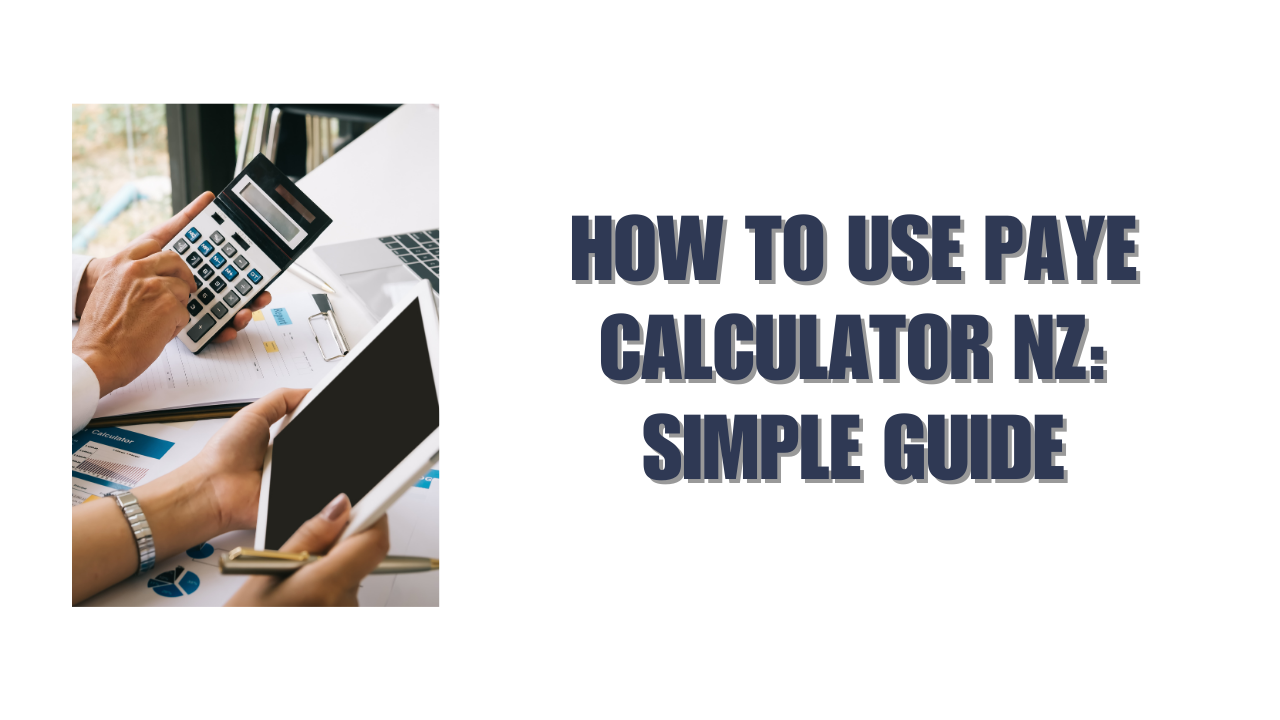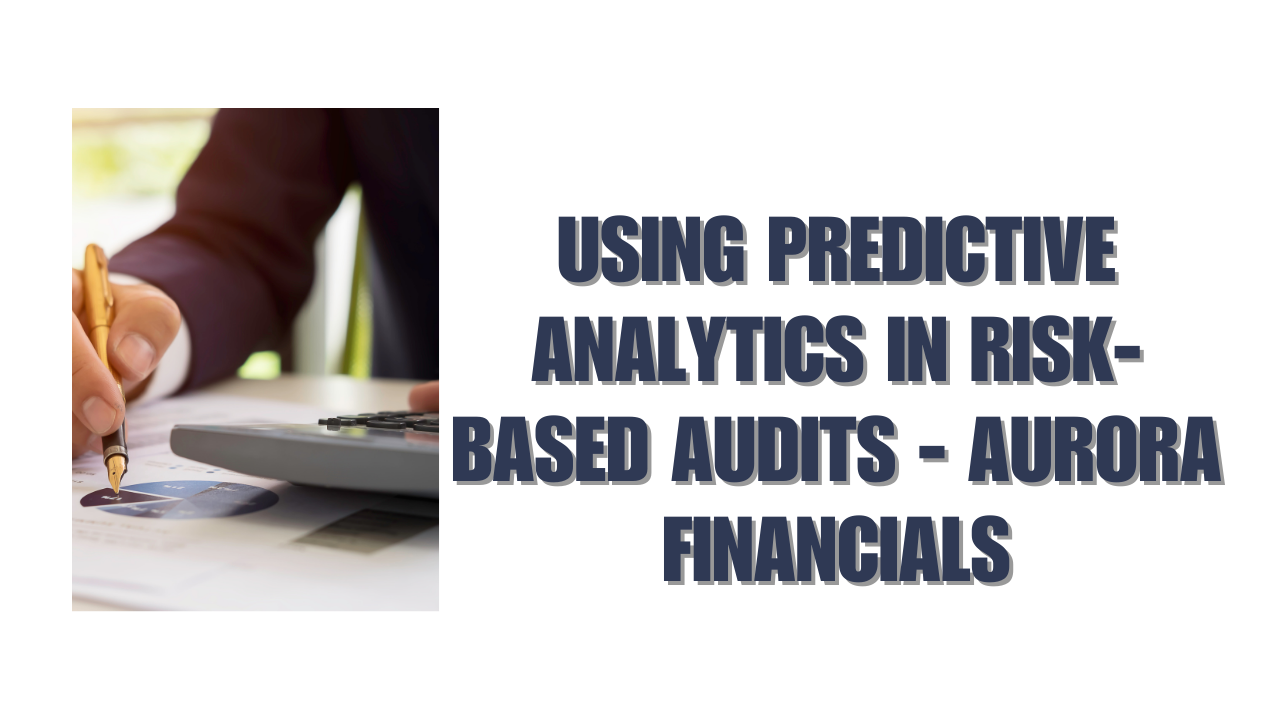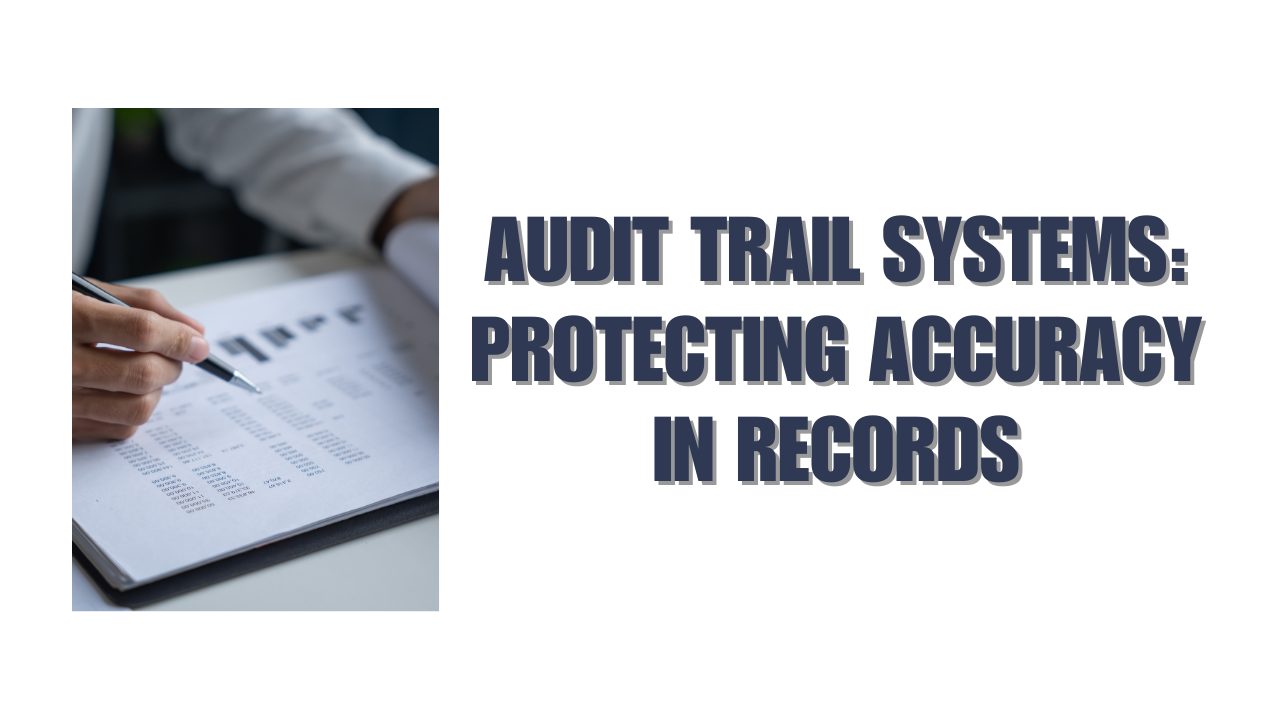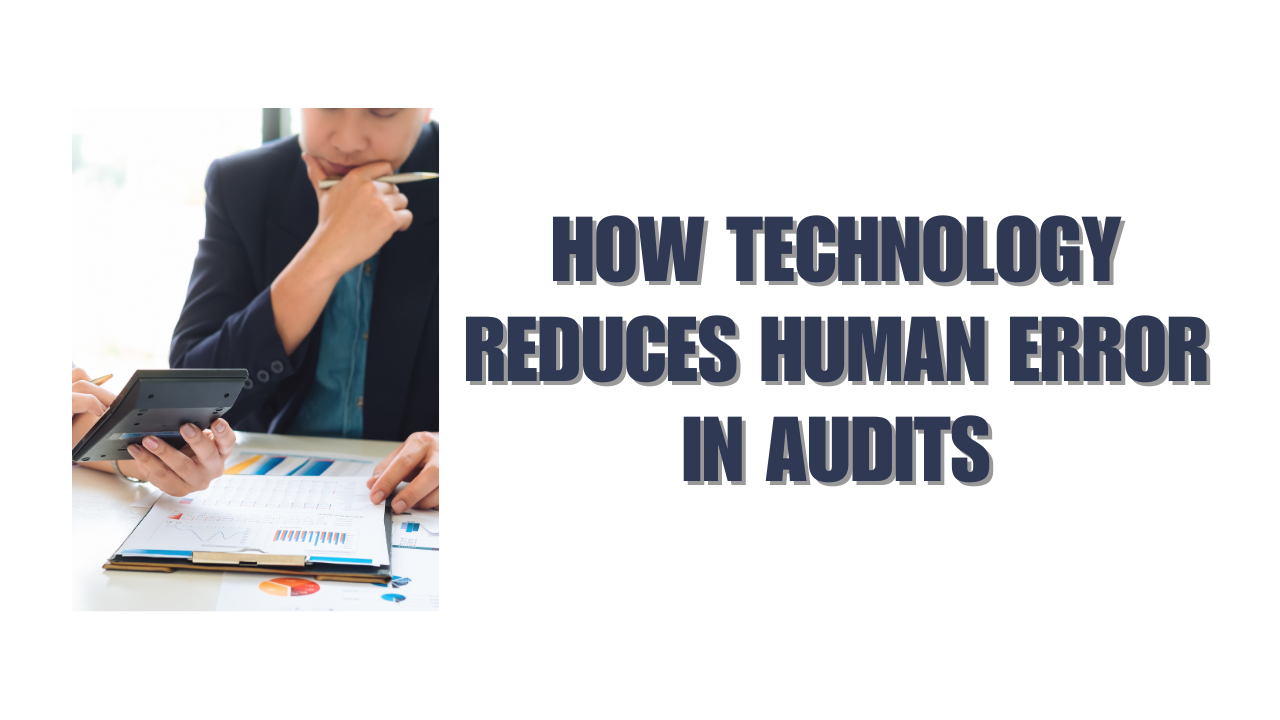A New Zealand salary of $55,000 attracts a 15.9% effective tax rate, while $25,000 results in just 13.1%. These complex tax calculations make a PAYE calculator NZ an indispensable tool for your financial planning.
The 2025-2026 tax year features five distinct tax brackets, ranging from 10.5% to 39%. This multi-tiered system makes accurate take-home pay calculations challenging. Both employers and employees need a reliable tax calculator NZ to determine precise salary deductions.
A solid understanding of the PAYE calculator will help you determine your take-home pay accurately. This powerful tool handles everything from income tax calculations to KiwiSaver contributions. You can become skilled at using this calculator to ensure precise salary computations.
What You Need Before Using the PAYE Calculator
The right information helps you calculate your PAYE deductions accurately and avoid mistakes. Your actual take-home pay depends on specific details you’ll need to input into the PAYE calculator NZ.
Know your tax code and income frequency
Your tax code is the starting point for any tax calculation. The tax calculator NZ needs you to select the appropriate tax code based on your job situation and where your money comes from. The amount of tax taken from your earnings depends on your tax code, which changes based on whether you have:
- A primary or secondary income
- Student loan repayments
- Entitlement to the Independent Earner Tax Credit (IETC)
You’ll also need to tell the calculator how often you get paid—weekly, fortnightly, four-weekly, or monthly. This helps spread your yearly tax across your pay periods correctly. Getting these basics right will give a precise calculation.
Check KiwiSaver and superannuation details
Your take-home pay changes based on your KiwiSaver contributions. Before using the PAYE calc, you should know:
Your contribution rate can be 3%, 4%, 6%, 8%, or 10% of your gross salary. The system defaults to 3% if you haven’t picked a rate.
Your employer must put in at least 3% of your gross salary or wages on top of what you earn. Some employers include their KiwiSaver contribution as part of your total package through “salary sacrifice,” which makes your gross pay lower.
The calculator also needs your superannuation details to work out ESCT (Employer Superannuation Contribution Tax) on the money your employer puts into your retirement fund.
Understand ESCT and student loan status
ESCT applies to everything your employer contributes to KiwiSaver schemes and complying funds. Your income level and how long you’ve worked for your current employer determine your ESCT rate. This information helps the calculator show the right deductions.
The calculator automatically works out student loan repayments once you tick the student loan box. This shows you exactly how much these mandatory repayments affect your take-home pay.
Child support or payroll giving should be noted too. A complete setup of these details in the PAYE calculator shows you exactly what you’ll get on payday.
The calculator gives you a clear view of your salary deductions. This makes planning your finances easier and removes any guesswork about your take-home pay.
Step-by-Step: How to Use the PAYE Calculator NZ
The PAYE calculator interface becomes easy to navigate once you know the steps. Here’s a guide that will help you determine your exact take-home pay using the PAYE calculator NZ.
Enter your income and pay period
Start by entering your gross salary or wage amount into the calculator. The PAYE calculator uses the new personal income tax brackets that took effect from July 31, 2024. Choose your pay frequency—weekly, fortnightly, four-weekly, or monthly—since this determines how your annual tax gets distributed. The calculator works with salary or wages, not self-employment income which needs different tax calculations.
Select the correct tax code
The next step requires you to pick your tax code from the dropdown menu. Your main income source, student loan status, and any benefits determine this choice. Your tax code needs updating when your situation changes—like starting or finishing a student loan. Standard codes are your only option since the calculator doesn’t handle special tax codes or custom deduction rates.
Add KiwiSaver and other deductions
Select your KiwiSaver details and contribution rate (3%, 4%, 6%, 8%, or 10%). Your employer’s contribution rate goes in next—this must be at least 3% of your gross salary. The system calculates Employer Superannuation Contribution Tax (ESCT) automatically. Student loan holders should indicate their status to include repayments in the final calculation.
Review the calculated PAYE amount
The results show you:
- Gross income for the selected period
- PAYE tax deduction amount
- ACC levy contribution
- KiwiSaver employee and employer contributions
- Student loan repayments (if applicable)
- Net (take-home) pay
You’ll see a complete breakdown of all deductions that shows exactly where your money goes. Employers need this information to process payroll accurately. The standard calculator can’t factor in extra payments like redundancy, bonuses, or child support deductions.
Common Scenarios and Examples
The PAYE calculator NZ helps us understand tax calculations in ground situations. Let’s get into three examples that show how it works for different types of jobs.
Example for a full-time employee
Sarah works full-time, putting in 40 hours each week from 9am to 5pm, five days a week. Her annual salary stands at $65,000(link_1). Sarah’s tax breakdown comes from the PAYE calc after she picks “annual” as her pay period and enters her gross salary. She uses the “M” tax code since it’s her main income source. Her calculations include a 3% KiwiSaver contribution matched by her employer’s mandatory 3%:
- Gross annual salary: $65,000
- PAYE tax deduction: Approximately $13,020
- ACC levy: Around $913
- KiwiSaver employee contribution (3%): $1,950
- Net annual pay: Approximately $49,117
Example for a part-time worker
James’s situation is different from Sarah’s. He works part-time, three days a week, eight hours each day (24 hours weekly). His annual income reaches $35,000(link_2). James picks the “M” tax code and enters his yearly salary. Without KiwiSaver contributions, his numbers look like this:
- Gross annual salary: $35,000
- PAYE tax deduction: Approximately $5,600
- ACC levy: Around $490
- Net annual pay: Approximately $28,910
Example with student loan and KiwiSaver
Mia earns $60,000 a year and needs to pay back her student loan while contributing 6% to KiwiSaver. She uses the “M SL” tax code in the tax calculator NZ because of her student loan. Her income goes over the 2026 annual repayment threshold of $41,152.96, so she pays 12% on every dollar above this amount.
Here’s what Mia’s breakdown shows:
- Gross annual salary: $60,000
- PAYE tax deduction: Approximately $11,020
- Student loan repayment (12% of income over threshold): $2,262
- KiwiSaver employee contribution (6%): $3,600
- Net annual pay: Approximately $43,118
These examples show how your take-home pay changes based on your income level, job type, and the deductions you choose when using the PAYE calculator.
Tips to Avoid Mistakes When Using the PAYE Calc
The PAYE calculator NZ has an accessible interface, but users can still make mistakes. In fact, these errors might waste your time and money or lead to tax issues later.
Double-check your tax code
Incorrect tax code usage is one of the most common PAYE calculation mistakes. Your tax code is a vital factor that determines your earnings’ tax deductions.
Before you complete your calculation:
- Make sure your tax code matches your current employment situation
- Check if you need the “SL” suffix due to student loans
- Verify your eligibility for the Independent Earner Tax Credit
Rather than guessing your tax code, reach out to Inland Revenue directly. You could end up overpaying or underpaying tax by using the wrong code. Both situations create issues—either reducing your take-home pay needlessly or leaving you with a surprise tax bill.
Don’t forget to include bonuses or lump sums
Many people make the mistake of calculating one-off payments like bonuses, commissions, or back payments separately from their regular income. This separate calculation often leads to lower PAYE tax estimates and surprise tax bills at year-end.
The quickest way to avoid this issue is to add any bonuses to your regular pay in the calculator. Standard PAYE calculators cannot accurately handle special payments such as redundancy, tailored tax codes, or child support deductions. You should use Inland Revenue’s specialized calculation methods especially when you have complex lump sum calculations.
Save or print your results for records
Your calculation results deserve proper documentation. This practice helps you:
- Monitor your take-home pay changes
- Match actual payslips with expected calculations
- Spot and fix discrepancies quickly
- Keep proper records for tax filing
Employers can also benefit from saved calculations to check payroll accuracy for multiple employees and maintain tax compliance records. While online calculators are helpful, keeping your own records adds an extra verification layer that prevents payroll errors from getting pricey.
Conclusion
The PAYE calculator NZ is a crucial tool that helps manage payroll and understand take-home pay clearly. This tool eliminates uncertainty about tax obligations and salary deductions when you prepare properly and enter accurate data.
The calculator gives you great insights about your finances. Your results will only be as accurate as the information you input. Reliable results depend on correct tax codes, complete income sources, and well-maintained records.
The PAYE calculator serves as your starting point for better financial planning. You can spot problems early by comparing your calculations with actual payslips regularly. This practice helps avoid surprise tax bills and compliance issues.
A systematic approach to PAYE calculations reduces stress and gives you peace of mind about tax obligations. Becoming skilled at using this tool puts you in control of your financial responsibilities, whether you’re an employer or employee.
FAQs
Q1. What are the PAYE tax brackets for 2025-2026 in New Zealand?
There are five PAYE tax brackets for the 2025-2026 tax year in New Zealand: 10.5%, 17.5%, 30%, 33%, and 39%. The bracket you fall into depends on your total taxable income.
Q2. How is PAYE calculated in New Zealand?
PAYE is calculated based on your income, tax code, and various deductions. You need to input your gross salary, select the correct tax code, and include any KiwiSaver contributions or student loan repayments. The calculator then determines your PAYE tax deduction, ACC levy, and other applicable deductions.
Q3. What information do I need before using the PAYE calculator?
Before using the PAYE calculator, you should know your tax code, income frequency, KiwiSaver details (if applicable), student loan status, and any other relevant deductions. Having this information ready ensures more accurate calculations.
Q4. Can the PAYE calculator handle bonuses or lump sum payments?
Standard PAYE calculators may not accurately handle special payments like bonuses or lump sums when calculated separately. It’s best to combine these with your regular pay when using the calculator to avoid under-calculating your PAYE tax.
Q5. How can I ensure accuracy when using the PAYE calculator?
To ensure accuracy, double-check your tax code, include all income sources, and save or print your results for record-keeping. Regularly compare your calculations with actual payslips to catch any discrepancies early. If you’re unsure about any details, it’s advisable to contact Inland Revenue for clarification.